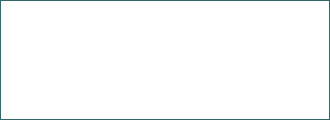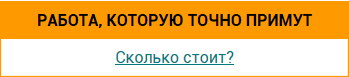Usability of program interfaces for teaching 3D graphics in a school course of informatics
It was indicated how the sample of respondents was formed and the main approaches to testing program interfaces in the context of their use in the educational process were revealed. An online tool for testing - UsabilityHub - is described separately.
| Рубрика | Педагогика |
| Вид | статья |
| Язык | английский |
| Дата добавления | 16.08.2023 |
| Размер файла | 680,4 K |
Отправить свою хорошую работу в базу знаний просто. Используйте форму, расположенную ниже
Студенты, аспиранты, молодые ученые, использующие базу знаний в своей учебе и работе, будут вам очень благодарны.
Размещено на http://www.allbest.ru/
Zhytomyr Ivan Franko State University
Usability of program interfaces for teaching 3D graphics in a school course of informatics
Oleksandr O. Mosiiuk PhD in Pedagogical Sciences, Associate Professor, Department of Computer Sciences and Information Technologies
Yaroslava B. Sikora PhD in Pedagogical Sciences, Associate Professor, Department of Computer Sciences and Information Technologies
Olena Yu. Usata PhD in Pedagogical Sciences, Associate Professor, Department of Computer Sciences and Information Technologies
Zhytomyr, Ukraine
Abstract
The study of three-dimensional graphics is an important part of a school course of informatics. This is a consequence of the fact that in today's world it is impossible to imagine a sphere of human activity where 3D modeling and 3D printing technologies are not used. At the same time, issues related to the study of this field of information technology at school are unfortunately not sufficiently outlined. Students' perception of the complex interfaces of the corresponding graphic software is also a problematic point. At the same time, the degree of their impact on educational activity has not been studied at a sufficient level. Considering that the complexity of organizing the interaction between the user and the control elements is inherent in the vast majority of graphic 3D programs, the purpose of the exploratory research was to study this very issue only in the context of the educational learning process. When choosing software for testing, the following selection criteria were followed: the software must be distributed on the basis of the open GPL license, and online services must be able to be freely registered and used in work; it is necessary that graphic complexes of three-dimensional graphics satisfy sufficiently democratic system requirements of school computers; the presence of a large number of localizations is also important, and in terms of functionality, 3D programs should approach similar leading commercial software tools and corresponding online services. In the work, considerable attention was paid to the description of research planning. In particular, it was indicated how the sample of respondents was formed and the main approaches to testing program interfaces in the context of their use in the educational process were revealed. An online tool for testing - UsabilityHub.com - is described separately. The obtained data are described and supplemented by specialized graphic heat maps of clicks. As a result, the data is analyzed in detail, it is indicated that the obtained results of the exploration research are an important basis for conducting further scientific research related to this topic and will allow better investigation of problematic issues.
The authors also formulate recommendations for the study of three-dimensional graphics editors in a school course of informatics and note methodological points that teachers should pay attention to when preparing for classes.
Keywords: 3D graphics; 3D modeling; school course of informatics; UsabilityHub.com; usability testing.
Анотація
ЗРУЧНІСТЬ ВИКОРИСТАННЯ ІНТЕРФЕЙСІВ ПРОГРАМ ДЛЯ НАВЧАННЯ 3Б-ГРАФІКИ В ШКІЛЬНОМУ КУРСІ ІНФОРМАТИКИ
Мосіюк Олександр Олександрович кандидат педагогічних наук, доцент кафедри комп'ютерних наук та інформаційних технологій Житомирський державний університет імені Івана Франка, м. Житомир, Україна
Сікора Ярослава Богданівна кандидат педагогічних наук, доцент, доцентка кафедри комп'ютерних наук та інформаційних технологій Житомирський державний університет імені Івана Франка, м. Житомир, Україна
Усата Олена Юріївна кандидат педагогічних наук, доцент, доцентка кафедри комп'ютерних наук та інформаційних технологій Житомирський державний університет імені Івана Франка, м. Житомир, Україна
Вивчення тривимірної графіки є важливою частиною шкільного курсу інформатики. Це є наслідком того, що в сучасному світі неможливо уявити сферу життєдіяльності людини, де б не використовувалися технології 3D-моделювання та 3D- друку. Водночас питання, пов'язані з вивченням цієї сфери інформаційних технологій у школі, на жаль, недостатньо окреслені. Проблемним моментом є й сприйняття учнями складних інтерфейсів відповідного графічного програмного забезпечення. Разом з тим ступінь їх впливу на навчальну діяльність достатньо не вивчено. Зважаючи на те, що складність організації взаємодії між користувачем та елементами керування притаманна переважній більшості графічних 3D-програм, за мету розвідувального дослідження було вибрано вивчення саме цього питання в контексті освітнього навчального процесу. При виборі програмного забезпечення для тестування дотримувались таких критеріїв відбору: програмне забезпечення має поширюватись на основі відкритої ліцензії GPL, а онлайн сервіси повинні мати можливість вільно реєструватись та використовуватись в роботі; необхідно, щоб графічні комплекси тривимірної графіки відповідали достатньо демократичним системним вимогам шкільних комп'ютерів; важливим є і наявність в еликої кількості локалізацій, а за функціоналом 3D-програми повинні наближатися до аналогічних провідних комерційних програмних засобів та відповідних онлайн сервісів. У роботі було приділено значну увагу опису планування дослідження. Зокрема було вказано, яким чином формувалась вибірка респондентів та розкрито основні підходи до тестування інтерфейсів програм у контексті їх використання в навчальному процесі. Окремо описано онлайн засіб для проведення тестування - UsabilityHub.com. Отримані дані описуються та доповнюються спеціалізованими графічними тепловими картами кліків. У підсумку детально аналізуються дані, вказується, що отримані результати розвідувального дослідження є важливою основою для проведення подальших наукових пошуків, пов'язаних з цією тематикою, і дозволяють якісніше дослідити проблемні питання. Також автори формулюють рекомендації щодо вивчення редакторів тривимірної графіки в шкільному курсі інформатики та зауважують на методичних моментах, на які варто звернути увагу вчителям при підготовці до занять.
Ключові слова: 3D-графіка; 3D-моделювання; шкільний курс інформатики; UsabilityHub.com; тестування, зручності використання.
Introduction
Statement of the problem. The training of specialists in the field of information technology is impossible without mastering software complexes related to three-dimensional computer graphics. This state of affairs is a consequence of the fact that in today's digital world it is impossible to imagine a sphere of human life without the use of 3D modeling and 3D printing technologies. Students need to master basic software that allows not only designing and visualizing real-world objects, but also gives the possibility to use the appropriate software to create industrial products and, at the same time, reduce costs (including time) for developing the necessary design documentation.
Knowledge of relevant programs is important for teachers, in particular, teachers of informatics, mathematics, physics, astronomy, and others. Understanding the basics of creating three-dimensional graphic content will allow them to use virtual and augmented reality technologies to demonstrate and explain objects, processes and natural phenomena, the reproduction of which is impossible or dangerous in a school or higher education institution.
Currently, universities offer courses which prepare students for work with threedimensional graphics technologies, but it is worth understanding that the key base of knowledge necessary for the thorough mastering of 3D graphics systems in higher education is still laid down in a secondary school in the lessons of informatics, technologies, geometry, stereometry, STEM classes, etc. In particular, the school informatics course provides for the study of the topic "3D graphics" [1] in the 9th grade, and the optional topic "Threedimensional modeling" is present in the upper grades [2]
A number of factors influence students' assimilation of the set of necessary knowledge, abilities and skills required to work with such complex programs, starting from the experience and training of the informatics teacher to the provision of general educational institutions with computer equipment and appropriate software. An important factor is the intuitive perception of the interface and its key components. After all, the logic, simplicity and structure of the control elements of the program are extremely important for its mastering by students of a general education school. In this context, there arise questions related to the research and evaluation of the quality of the software interface, in the context of its use in the educational process.
As a part of the general development process of any digital technologies that have an interface for interaction with a human user, there is a stage at which usability testing is performed. It provides an evaluation of the software or device from the point of view of an average user, when performing typical actions [3]. This gives the possibility to detect whether people who use a certain information product can successfully perform common tasks, estimate the time required for their implementation, find out how satisfied users are with the appearance of the product, etc. J. Rubin and D. Chisnell note that conducting such research makes it possible to eliminate shortcomings at the initial stages of development [4].
Planning the educational process is not an easy task, which requires that the teacher reasonably select methods and tools, including information technologies. Thus, conducting user tests to assess the perception of certain software, which is studied in the informatics course, is a justified step and evidence of a responsible attitude to the matter. It will give the possibility to predict the potential difficulties in students' perception of the interfaces of the software being studied, and to develop in advance the method of providing educational material by teachers, which will make it possible to compensate for problematic issues.
Analysis of previous studies. Both domestic and foreign methodologists and scientists have studied the issues of training students in three-dimensional computer graphics systems. Thus, O. M. Alekseev, M. M. Korotun, and D. V. Trebukhov considered the issue of creating animation of technical assemblies of parts and investigated its significance as a means of increasing the motivation of engineering students [5]. The main software for them was such systems of automatic design and preparation to production as SolidWORKS and KOMPAS, as well as Adobe Animate as a program for 2D animation. K. P. Osadcha, G. Yu. Chemeris analyzed the means of three-dimensional modeling for the formation of graphic competence of future bachelors of computer sciences [6].
The use of the TinkerCAD cloud service for 3D modeling in the Ukrainian scientific and methodological literature is described in the context of the design of electrical circuits using the Arduiono controller. In particular, G. M. Alekseeva and P. M. Babich describe its application within the professional training of future engineers-teachers [7]. The paper analyzes the capabilities of the Circuits simulator for building electronic circuits.
Abroad, this online service is used quite widely within the framework of the concept of STEM education both for three-dimensional modeling and for simulating the operation of electronic circuits based on the Arduino controller Uno. So, R. Rohimi, W. O. A. S Wan Ismail., R. Awang , Z. I. Rizman , M. Mazlan use TinkerCAD for designing the operation of the controller [8], and L. M. Diaz , C. M. Hernandez , A. V. Ortiz , L. S. Gaytan-Lugo describe the application of its functionality to create three-dimensional models [9]. The use of 3D printing technologies in educational activities is described by M. Poudel and R. Debopriyo [10] on the example of educational institutions in Japan. A description of students' teamwork in the process of designing a hand prosthesis using the TinkerCAD resource is given by S. Yagli and S.-J. Hsieh [11]. L. A. Porter , B. M. Washer , M. H. Hakim , R. F. Dallinger describe the creation of convenient chemical tools for students using threedimensional printing technologies [12].
In general, the use of three-dimensional graphics programs and automated design systems to create models, with the purpose of their subsequent printing with the help of 3D printers, as part of the concept of STEM education, is an extremely popular and much discussed topic among scientists around the world. In particular, issues such as acquiring the skills to creatively solve problems using three-dimensional printing technologies [13], [14], a general description of the use of 3D printing in STEM education [15], specifics of the introduction of elements of artistic creativity to STEM courses in high school using CAD systems and 3D modeling [12],[13], etc. have been discussed at scientific conferences across the globe.
It is worth paying attention to the fact that the vast majority of research is related to the description of the use of 3D modeling programs. At the same time, the facts of the ease of use of such graphical complexes have not been looked at within the educational process.
In this context, it is appropriate to name specialists who researched and developed the theory of designing convenient interfaces and the methodology of their verification. First of all, it is necessary to mention J. Nielsen [16] and D. Norman [17], who developed the foundations of modern UX design. Important aspects of planning and carrying out research related to testing the usability of interfaces are outlined in the work of J. Rubin and D. Chisnell [4]. Applied aspects of testing interfaces, including programs and sites for training, are presented in the works of G. W. Sasmito , La Ode M. Zulfiqar , M. Nishom [18], S. Weibelzahl [19], Moch . Sukardjo , Lipur Sugiyanta [20], C. Machado , T. Bettencourt [21] and others.
A number of works by leading scientists require more detailed coverage in the context of studying the topic related to the use of tests to check the ease of use of software tools in the educational process. So, P. Nokelainen notes that when evaluating the effectiveness of online courses, the pedagogical usability of the systems should be taken into account [21]. The study by E. C. Demmans, K. Phirangee, J. Hewitt, and C. A. Perfetti shows that course design and type influence student learning behavior, experience, and outcomes. [23]. A number of specialists studied heuristics for assessing the ease of use of control components in educational games [24]. At the same time, scientists note the existence of problematic issues related to the standardization of the use of methods for checking the usability of study program interfaces [25] To solve them, I. Jahnke, N. Riedel, K. Singh, and J. Moore, based on the analysis of scientific sources, proposed a list of characteristics that will ensure obtaining high-quality and valid results of online course verification. According to this list, the interface should be checked in the following 16 directions: social presence, activities, easy to use, page layout, ecosystem, navigation, functionality, accessibility, diverse material, material organization, material delivery, material quality or interactive material, assessment, syllabus, teaching / learning goals, guidance [26]. Another convincing thesis that confirms the importance of checking software tools for adaptability to use in the educational process is that among the list of tests related to the introduction of virtual and mixed reality technologies into the educational process, there is a usability check of controls and necessary software. [27].
Purpose and tasks. Considering the importance of studying 3D modeling programs in a school informatics course, it was important to conduct an exploratory study that would give the possibility, based on the assessment of the ease of use of publicly available threedimensional graphics complexes, to identify potential problems of interface for users (participants of the educational process) perception and to develop methodological approaches that would contribute to effective learning of the necessary educational material and developing skills for working with systems.
Therefore , the purpose of the presented work is to identify potential problem situations in the study of three-dimensional graphics tools by students, based on the ease of use of their interfaces, and to formulate recommendations for further research on this topic and the study of these programs in the informatics course.
Among the key tasks of the presented research were the following:
1. To analyze the main three-dimensional modeling software available for study in the general secondary school course of informatics.
2. To assess the possibilities of the interface impact on students' interest in learning 3D graphics from the point of view of the user (participant in the educational process).
3. On the basis of the obtained results, to draw conclusions regarding further research and reveal directions for improving the methods of studying the means of creating virtual three-dimensional digital models in the general secondary school informatics course.
Research methods
In the process of studying the specified methodological problem, general scientific and theoretical methods were used: analysis of information obtained from scientific sources and literature on the issues of teaching students information technologies and three-dimensional graphics; comparison of results and generalization of experience of both domestic and foreign specialists.
The study of the user interface of 3D graphics programs in the context of their use in the educational process was carried out with the help of usability tests: five seconds testing [28], design surveying [29], first click testing [30] and preference testing [31]. The online service UsabilityHub.com [32] was used to conduct research.
The "snowball method" [33] was used to form a sample of respondents.
Research results
1. Overview of software complexes of three-dimensional graphics
Choosing the necessary software for learning three-dimensional modeling at school is a rather complex and ambiguous step that must take into account many factors, in particular, the features of designing the interfaces of 3D graphics programs. This is due to the fact that the relevant computer systems are complex to understand, and an overloaded interface with various functions will only complicate students' learning, as they will have to focus on memorizing the main components, rather than learning the principles of modeling 3D objects.
To begin with, we present the main groups of programs for creating three-dimensional content. program interface educational
The first large group of programs are automated design and production preparation systems (CAD/CAM systems). Their main purpose is to develop models, check their operational characteristics, create drawings and technical documentation based on them, prepare models for machines with numerical software and 3D printing. A significant part of the process of forming the three-dimensional shape of an object is based on solid modeling and the use of splines to obtain surfaces of complex shape. Examples of such programs are: AutoCAD, Fusion 360, Autodesk Inverter , SolidWorks , FreeCAD, Onshape, Solid Edge , Rhino 3D, etc. Among them there are both commercial software and complexes that are distributed as " soft " with open source code.
Polygonal modeling programs are characterized by a classic approach to forming the surface of a virtual 3D object. It consists in the step-by-step formation of a mesh of polygons using the modification of spatial polygons, their edges and vertices and the application of the extruding function. These include such popular packages as 3DSMax, MAYA, Cinema 4D, Modo, LightWave, Blender. They are full-featured systems that allow you to create threedimensional objects and animate them.
A number of programs involve creating the shape of an object as if a sculptor were making a sculpture from red clay. An example of such software is ZBrush , Mudbox , 3DCoat.
Houdini FX 3D graphics complex stands out among all the programs. Its feature is that the user does not work directly with the surface of the model, instead, with the help of specialized " nodes ", he/she controls the entire creation process. It creates a tree-like hierarchy of commands, as if visually programming the construction process. Most often, this software is used to create visual effects.
In addition to this software, there are programs that are not directly related to the creation of 3D models, but at the same time are important for the overall process of creating graphic content. These include systems for visualizing virtual three-dimensional objects (Corona Render, Arnold, Indigo, Octane Render, Lux Render 3Delight, V- Ray , etc.); specialized game engines ( Unreal Engine , Unity , CryEngine 3); programs for texturing and creating materials of three-dimensional objects, such as Substance Painter.
There are also online services that allow you to download and display 3D models, including Sketchfab and the P3D.in resource. Within this group, it is worth mentioning TinkerCAD , which provides an opportunity not only to download and view, but also to perform modeling of three-dimensional objects. The analogues of the TinkerCAD service are SelfCAD, Vectary, Clara.io, SketchUp Free.
Since it is quite difficult to test all the above-mentioned programs and services of threedimensional computer graphics, the following software was chosen for further research: Blender, FeeCAD and online service TinkerCAD. This choice is due to a number of factors.
First, both Blender and FreeCAD are open source (GPL) applications, and the TinkerCAD online service allows open registration and use. Thus, they can be used in any educational institution.
Secondly, the selected software sets sufficiently democratic system requirements for computer equipment, which makes them available to a wide range of users.
Thirdly, each of the selected programs contains a large number of localizations, which also contributes to their distribution and popularization.
Fourthly, none of the programs is inferior in capabilities to similar leading commercial three-dimensional graphics complexes, and therefore they allow students to implement their own projects in the field of 3D modeling. Also, they give the possibility to learn the basic approaches to and principles of the development of spatial content and apply them in other spheres of human life.
Now let's explain why programs from other groups have not been used for testing. They are highly specialized software tools and usually complement the process of developing 3D content. Their study should be considered only if students aim to fully master the relevant technologies and engage in this field professionally.
2. Methods of testing the usability of 3D graphics programs for studying threedimensional modeling at school
Software product testing is an important stage of development. The key principles of checking the efficiency of work are presented by the relevant standard IS0 / IES 9126-1: 2013. In particular, it provides key definitions, normative references, the structure of the quality model, etc. According to this standard, internal quality, external quality and quality during use are distinguished, and a description of their models is provided. Since the research needs to evaluate the usability of training software, it is important to understand the concepts of "external quality" (the appearance of the interface) and "quality during use" (how intuitive the interface is to fulfill the most common user requests). External quality is defined as the degree to which a product meets stated and anticipated needs when used under specified conditions [34], while in-use quality is defined as the degree to which a product used by specific users meets their needs for achieving stated performance goals, performance, safety and satisfaction in defined contexts of use [34].
As already has been mentioned, use of tests to check ease of use is important not only from the point of view of software development. Also, UI tests allow identifying problematic moments of using information and communication technologies in the educational process. [21] -[27] . Therefore, in order to understand the essence of the conducted intelligence research, we will reveal in more detail the context of the use of specific software tools.
So, the selected three-dimensional graphics programs will be used to teach students how to model 3D objects, in particular, with their help, students will learn the basic principles and approaches of forming virtual spatial figures and objects. That is why the selected complexes should provide convenience and ease of use and, at the same time, have a clear interface.
The main users of such programs will be schoolchildren who will study relevant topics in informatics classes and carry out exploratory scientific projects, members of STEM circles, teachers and lecturers of informatics and leaders of STEM circles, bachelor and master students of pedagogical specialties, who in the future will teach informatics and conduct group work.
The study simulated the situation of starting to work with the programs, regardless of whether it is a general secondary school student, a student of a pedagogical university, or a teacher who is preparing to teach a topic related to three-dimensional graphics. We studied the possibility of determining the purpose of the application based on the appearance of the interface, the associations caused by the presented interface, analyzed the facilitation of the placement of control elements for the performance of typical tasks, and determined which interface, according to the respondents, is the most successful for the initial mastery of 3D graphics.
The online service UsabilityHub.com was used to conduct the study. The choice of this platform is explained by a number of reasons that qualitatively distinguish it from similar resources.
1. The site gives the possibility to estimate the interfaces by uploading their images in the form of standard png or jpg graphic files , which is quite convenient and available for most users.
2. It is possible to import projects created using design tools such as Sketch, Figma or Balsamiq, use screenshots of sites or programs and even photos of their paper sketches for testing.
3. Also, UsabilityHub.com gives the possibility to execute first-click analysis, explore the first impression, design specialized surveys, determine which interface users prefer and analyze people's behavior while using navigation tests.
4. The service contains many tools for qualitative analysis of statistical data. They can be used to analyze information by such categories as geographical location, age, level of education, user device, gender, language, employment, amount of time spent on the Internet, etc.; build heat charts of mouse clicks; evaluate the speed of reaction; analyze text responses and more. The site also provides a detailed description of testing methodologies and typical scenarios for their use.
5. The system allows the selected respondent to take the test only once, which makes the process of data falsification impossible.
The research itself consists of the following stages.
To begin with, first impressions were studied using the Five method seconds test. During the test, the respondent was asked to view an image of the interface of one of the selected programs for 5 seconds, after which he/she had to answer the following question: "What do you think the interface of this software product is for?" Write the answer in one short sentence."
The task of this test was to determine whether it is possible to determine the purpose of the software product based on the appearance of the interface.
The next step was to explore the associations of the participant, in particular, users were asked to identify 5 words that most accurately describe the presented interface.
At the third stage, the usability of the interface for performing typical tasks was assessed. For this, First click method was used, and test participants were asked to solve operations typical for three-dimensional modeling, such as moving in virtual space and adding new objects to the virtual scene. In the first case, the task was formulated as follows: "You need to turn the three-dimensional scene so that you look at it from above. Click on the element required for this.". To assess the possibilities of performing the second typical action, the respondents had to solve the following task: "You need to create a new three-dimensional object on the scene. Click on the element that will allow you to do this."
In the last test, participants were asked to select one of the presented interfaces and explain their choice in a short sentence. This was implemented using the already built-in Preference test template.
The user interface testing of the selected 3D modeling programs was completely anonymous, with respondents reporting only their age and occupation.
For the convenience of the survey, a link was generated and sent to all participants.
47 respondents took part in the research, including high school students - 14, teachers / lecturers - 11, first-year, second-year and third-year students of a pedagogical university - 13, fourth-year and master's students of a pedagogical university - 9. The choice of such groups of users is due to the fact that for the exploratory research it was important to study the impressions of all potential users of such programs in the educational process: schoolchildren, who will study actual three-dimensional graphics; teachers / lecturers, who are just preparing to teach such a topic; students and master's students, who are future informatics teachers.
Since the study was conducted under the restrictions of the COVID-19 virus pandemic, the sample was formed by the "snowball" method based on the recommendations of M. - C. Voicu and A. - M. Babonea [33]. This approach involves the identification of an initial set of respondents who, after completing the survey, recommended other respondents among teachers (lecturers), high school students or university students.
3. Analysis of test results
The convenience of the UsabilityHub.com online service is that all statistical calculations are performed by a system that also records the results. The researcher is left only with their interpretation.
The final data of the first test were as follows. The vast majority of respondents in a brief description of what they saw used the following words: "3D", "modeling", "graphics”. When respondents were evaluating the Blender interface, they pointed such words: "modelling", "3D", "drawing" and "model". When evaluating the FreeCAD UI, the respondents used the words "modeling", "models", "3D". This means that the vast majority of users clearly recognized the purpose of the software product by its appearance and generally understood its set of capabilities. And keywords like "3D" and "modeling" were present in the studies of the three programs.
However, the results of the next test, where the participants were recommended to choose 5 of the 17 positive and negative characteristics that best characterize the presented interface, are worth noting.
The respondents were offered the following options: clean, comfortable, overloaded, effective, awful, understandable, cool, incomprehensible, orderly, complex, accessible, exciting, embarrassing, boring, unattractive, irritating, or confusing. At the same time, the system changed its location each time. The users have defined the following Blender's characteristics: overloaded, complexing, confused, effective, embarrassing; FreeCAD's characteristics - clean, orderly, understandable, accessible; TinkerCAD's characteristics - accessible, understandable, orderly, comfortable, clean.
Fig. 1. Heat map of the distribution of the first click, when performing task No. 1 for the Blender interface (the warmer the color, the more clicks were made in this area and vice versa, the colder - the fewer users paid attention to this area)
An interesting fact is that TinkerCAD received positive characteristics, opinions about Blender and FreeCAD were divided.
The most significant results were obtained using the First click test. UsabilityHub.com makes it possible to determine the location of a mouse click and the time it took to make a decision.
In the first case, it was assessed how the respondents would solve the task of navigation in the virtual space, namely, it was necessary to indicate an element of the interface that would rotate a three-dimensional scene for viewing from above.
The vast majority of the participants coped with the task successfully, as evidenced by the heat maps of clicks presented in Figures 1-3. Fig. 1a., 2a, 3a. show the correct placement of the necessary elements, and fig. 1b., 2b, 3b. show a heat map of the participants' clicks. The letters A. and white color indicate the areas of correct answers, while the red color and the letters B. - F. indicate the areas of incorrect clicks.
Fig. 2. Heat distribution map of the first click, when performing task № 1 for the FreeCAD interface (the warmer the color, the more clicks were made in this area and vice versa, the colder - the fewer users paid attention to this area)
The system also made it possible to estimate the user's reaction time. So, for TinkerCAD and FreeCAD program interfaces the average response times were 22 sec and 19 sec, respectively, and Blender 's UI was 32 sec. At the same time, the respondents also reported that in the first two cases they found the corresponding element quite quickly ("Very fast"~ 21,28%, "Fast" ~ 38,3% and "So-so" ~ 25,53% for the TinkerCAD interface and "Very fast" ~ 14,89% , "Fast" ~ 51,06% and "So-so" ~ 19,15% - for the FreeCAD interface), while in the third case there was a fairly significant percentage of messages of such nature as: "Spent quite a lot of time" ~ 8,51% and "Spent a lot of time" and "I didn't find it at all and clicked at random" by ~ 14,89% and ~ 12,77% respectively.
In addition, as can be seen from the heat map of the Blender interface (Fig. 1), many respondents made a mistake in performing the task. In the figure, these areas are marked with the letters B, C, D, E.
Fig. 3. Heat distribution map of the first click, when performing task № 1 for the TinkerCAD interface (the warmer the color, the more clicks were made in this area and vice versa, the colder - the fewer users paid attention to this area)
In the second task (Figs. 4 - 6) the research was also carried out according to the First click test method, the participants were offered a task formulated as follows: "You need to create a new three-dimensional object on the stage. Click on the item that will allow you to do so". The results were as follows. The vast majority of the respondents (~91,5%) incorrectly pointed to the element of the FreeCAD interface that adds a shape. This is not surprising, because in this program, first of all, you need to change the context of the workspace to the value of Part Design, then develop a 2D drawing and only in the last step perform the extraction operation to form the desired shape. For students who are just starting to work with 3D modeling, this creates inconvenience and children, to a greater extent, focus on learning functions, and not on the modeling process. The heat map of clicks for the interface of this software looks as follows (Fig. 5). Only a small part of the participants clicked in the correct area, which is shown in the diagram with the letter A. The answers to the clarifying question ("Is this element of the interface conveniently located?") were distributed as follows: "Convenient"- 14,89%, "Convenient enough"- 21,28% , "As always"- 44,68%, "A little uncomfortable" ~ 12,77%, "Not at all comfortable" ~ 6,38%.
Fig. 4. Heat distribution map of the first click, when performing task № 2 for the Blender interface (the warmer the color, the more clicks were made in this area and vice versa, the colder - the fewer users paid attention to this area)
When testing the Blender and TinkerCAD interfaces, the vast majority of the participants identified the required element quite accurately. The respondents made the fewest errors when viewing the TinkerCAD interface, as evidenced by the heat map of clicks presented in Figure 6, as well as the answers to the clarifying question ("Convenient" ~ 38,3%, "Convenient enough" ~ 23,4%, "As always" ~ 21,28%, "A little uncomfortable"- 8,51%, "Not at all comfortable" ~ 8,51%).
Fig. 5. Heat distribution map of the first click, when performing task № 2 for the FreeCAD interface (the warmer the color, the more clicks were made in this area and vice versa, the colder - the fewer users paid attention to this area)
The heat map of the Blender interface clicks showed that a large number of the participants misinterpreted the purpose of individual interface elements (area B in Figure 4). In addition, the distribution of answers to the clarifying question ("Convenient"~ 19,15%, "Convenient enough"- 19,15%, "As always"- 23,4%, "A little uncomfortable"- 25,53%, "Not at all comfortable"- 12,77%) indicates that the interface is overloaded. The same data is confirmed by the user reaction time of 28 sec, against 21 sec and 18 sec in FreeCAD and TinkerCAD.
The last test asked the participants to answer the following question: "You are starting to learn 3D modeling. Which of the interfaces seems more convenient to you?" and explain the choice in a short sentence.
Fig. 6. Heat distribution map of the first click, when performing task № 2 for the TinkerCAD interface (the warmer the color, the more clicks were made in this area and vice versa, the colder - the fewer users paid attention to this area).
The results turned out to be the following: according to the majority of the respondents, the most optimal choice, from the point of view of the initial study of three-dimensional graphics and the quality of the interface , is the TinkerCAD online service (it was preferred by -51.06% of the survey participants). Quite a lot of the participants preferred the interface of the Blender program (-38.3%). At the same time, in previous tests, teachers and students noted that it was overloaded with interface elements, which made it difficult for an ordinary user to perceive and understand it, and this was confirmed using the First method click test .
The FreeCAD interface had the lowest percentage of supporters (-10.64%), although the respondents pointed to the simplicity of the user interface of this software, but problems with solving the task of creating a new object negatively affected the overall assessment.
Conclusions and future research
The study of three-dimensional modeling programs in a school informatics course should take into account the peculiarities of working in a virtual three-dimensional space and the potential difficulties of students' perception of the interfaces of these programs.
Two software tools (Blender and FreeCAD) and TinkerCAD online service were chosen to verify this statement. The choice of these graphic 3D complexes is due to the fact that the programs are distributed under the GPL license and have democratic system requirements for school computer equipment, and TinkerCAD allows free registration in the service and gives the possibility to perform modeling right away in the browser window (that is, it does not require the installation of additional software). Therefore, the listed complexes are publicly available and can be freely used for educational purposes.
To check the ease of use of the listed software in the educational process of the informatics course, a number of tests were created and hosted on the UsabilityHub.com platform. The sample was formed using the "snowball" technique.
The data obtained as a result of the testing made it possible to note a number of important points that are worth paying attention to. The vast majority of the participants clearly interpreted the purpose of the interfaces.
Ease of user interaction with the interface of the software product is also an important factor. Thus, for TinkerCAD and FreeCAD, positive evaluations of the interface prevailed, while Blender 's interface caused ambiguous characteristics.
Another important emphasis was revealed by the testing based on the verification of typical actions (navigating in a virtual three-dimensional space and adding a new object to the scene). Thus, in all programs where an interface element responsible for the required function was clearly presented, most users indicated the correct answer, the only difference being the time they spent searching for the required control. In an interface that had an intermediate implicit action to successfully complete a task, users were wrong. It can be considered that these tests partially confirmed the conclusions of researchers G. R. Reddy, A. Blackler, V. Popovic, M. H. Thompson, D. Mahar, who noted that the simplicity of the organization of control elements of the interface contributes to the acquisition of user interaction skills with the program [35]. The only difference is that the studies were conducted with elderly people interacting with mobile phones.
If we interpret the obtained data in the context of the formation of recommendations for the study of three-dimensional graphics in a school informatics course based on these programs, we will emphasize a number of important aspects.
Thus, TinkerCAD should be recommended for students of the ninth grade when learning informatics. This online service is not the best for getting acquainted with the features of three-dimensional graphics. The online service has an interface that is understandable for beginners, but at the same time, it also has a well-designed and understandable solid-state modeling system. The ability to export developed models in stl format allows it to be used as an important tool in student engineering STEM projects.
Blender and FreeCAD are already purely professional software tools, and therefore their main goal is to create a high-quality final product and, as a result, their interface is focused on performing practical tasks, and not on familiarizing users with 3D modeling. Because of this, informatics teachers should carefully choose the method of teaching students to work with these programs. All the same, they should be studied already in senior classes within the scope of the optional module "Three-dimensional modeling". At the same time, it is necessary to take into account the peculiarities of three-dimensional graphics complexes. Thus, Blender is a classic representative of polygonal modeling programs, and therefore the teacher should pay attention to the explanation of the features of creating a spatial figure by modifying vertices, edges and spatial polygons and the appropriate interface tools for this process.
FreeCAD is a program that belongs to the category of CAD systems. Creating an object in this type of software always begins with the development of a two-dimensional sketch in one of the coordinate planes. Further, with the help of extrapolation, Boolean operations and parameterization, a complete image of a 3D part is formed, which, in the future, can be used in the formation of a virtual assembly of an educational STEM project. Here, it is important for the teacher to explain the features of building spatial objects based on 2D images and transitions from projections to a full three-dimensional view of the detail. That is, it is the intermediate stage that caused users to make an error during testing that needs a detailed explanation. Since this is a specialized "soft", it is recommended to be studied in institutions of professional education or used in extracurricular group work on STEM projects.
Among the prospects of the presented research, it is worth highlighting the following.
It seems relevant to implement a test of the usability of three-dimensional graphics programs in the school educational process for individual focus groups (the 7th - 9th-grade schoolchildren, high school students, and university students). A comparison of programs and services of the same type also requires special attention: TinkerCAD with similar online services; Blender with polygon modeling systems, and FreeCAD with CAD systems. At the same time, the research methodology will need clarification to ensure the quality of the obtained results.
The following questions are also interesting for research: how quickly will schoolchildren perceive and master work with such graphic complexes; what emotional coloring do they evoke in them.
The development of the necessary methodological recommendations for the study of certain classes of graphic systems requires considerable attention.
References (translated and transliterated)
1. Informatics. 5-9 grades. The curriculum for secondary schools, mon.gov.ua, Oct. 2022. [Online].тAvailable: https://mon.gov.ua/storage/app/media/zagalna%20serednya/programy-5-9-klas/onovlennya-12-2017/8-informatika.docx.
2. Informatics. Curriculum of an elective and mandatory subject for students of 10-11 grades of secondaryтschools. Standard level, mon.gov.ua, Oct. 2022. [Online]. Available: https://mon.gov.ua/storage/app/media/zagalna%20serednya/programy-10-11-klas/2018-2019/informatika-standart-10- 11.docx.
3. Usability Testing,Usability.gov, Aug. 2022. [Online]. Available: https://www.usability.gov/how-to-and- tools/methods/usability-testing.html.
4. J. Rubin and D. Chisnell,Handbook of usability testing. How to plan, design, and conduct effective tests,тIndiana: Wiley Publishing, Inc., 2008.
5. O. M. Aleksieiev, M. M. Korotun, andD. V. Trebukhov,“The use of animation as a means to increase motivation among students of engineering disciplines”,Information Technologies and Learning Tools, vol. 65, no. 3, pp 76-90, 2018,doi: https://doi.org/10.33407/itlt.v65i3.1985.
6. K. P. Osadcha, and H. Y. Chemerys,“Three-dimensional modeling tools in the process of formation of graphic competence of the future bachelor of computer science”. Information Technologies and Learning Tools, vol. 62, no. 6, pp 70-85, 2017,doi: https://doi.org/10.33407/itlt.v62i6.1713.
7. G. Alieksieieva, and P. Babych,“Using The Arduino Platform For Professional Training Of Future Engineers-Teachers”, Physical and Mathematical Education, vol. 4, no. 18, pp 12 - 16, 2018, doi: https://doi.org/10.31110/2413-1571-2018-018-4-002.
8. R. Rohimi, W. O. A. S. Wan Ismail, R. Awang, Z. I. Rizman, andM. Mazlan,“Design and Prototype Development of Automated Greenhouse with Arduino and (IoT) Application”. International Journal of Advanced Science and Technology, vol. 28, no. 16, pp 437 - 446, 2019, Aug. 2022. [Online]. Available: http://sersc.org/journals/index.php/IJAST/article/view/1779.
9. L. M. Diaz, C. M Hernandez, A. V. Ortiz, andL. S. Gaytan-Lugo “Tinkercad and Codeblocks in a summer course: an attempt to explain observed engagement and enthusiasm”, 2019 IEEE Blocks and Beyond Workshop. Memphis, Tennessee, USA, October 18, 2019, pp 43 - 47.doi: https://doi.org/10.1109/BB48857.2019.8941211.
10. M. Poude, and R. Debopriyo,“3D printing and technical communication in a creative factory classroom: a case study in Japan”, ICIET 2019: Proceedings of the 2019 7th International Conference on Information and Education Technology, March 2019, pp 92 - 99,doi: https://doi.org/10.1145/3323771.3323802.
11. S. Yagli, and S.-J. Hsieh,“Maker: designing and building a prosthetic hand for a high school engineering design course”,2018 ASEE Annual Conference & Exposition, Salt Lake City, Utah, USA, June 23 2018,Aug, 2022.[Online]. Available:https://www.asee.org/public/conferences/106/papers/22050/view.
12. L. A. Porter, B. M. Washer, M. H. Hakim , and R. F. Dallinger,“User-friendly 3D printed colorimeter models for student exploration of instrument design and performance”, Journal of Chemical Education, vol. 93, no. 7, pp 1305 - 1309, 2016,doi: https://doi.org/10.1021/acs.jchemed.6b00041.
13. M. T. Earle, and J. E. Wyatt,“Preparing to teach STEM in middle school using understanding by design framework: focus on using CAD in creative arts”,2014 IEEE Integrated STEM Education Conference. Princeton, NJ, USA,March 8, 2014, doi: https://doi.org/10.1109/ISECon.2014.6891017.
14. Bicer, S. B. Nite, R. M. Capraro, L. R. Barroso ,M. M. Capraro, and Y. Lee,“Moving from STEM to STEAM: the effects of informal STEM learning on students' creativity and problem solving skills with 3D printing”. 2017 IEEE Frontiers in Education Conference (FIE). Indianapolis, IN, USA,October 18 - 21, 2017, doi: https://doi.org/10.1109/FIE.2017.8190545.
15. Y. Sun, and Q. Li, The application of 3D printing in STEM education,2018 IEEE International Conference on Applied System Invention (ICASI). Chiba, Japan, April 13-17 2018, pp 1115 - 1118,doi: https://doi.org/10.n09/ICASI.2018.8394476.
Подобные документы
The development in language teaching methodology. Dilemma in language teaching process. Linguistic research. Techniques in language teaching. Principles of learning vocabulary. How words are remembered. Other factors in language learning process.
учебное пособие [221,2 K], добавлен 27.05.2015History of school education system in the USA. The role of school education in the USA. Organisation of educational process in American schools. Reforms and innovations in education that enable children to develop their potential as individuals.
курсовая работа [326,6 K], добавлен 12.01.2016Context approach in teaching English language in Senior grades. Definition, characteristics and components of metod. Strategies and principles of context approach. The practical implementation of Context approach in teaching writing in senior grades.
дипломная работа [574,3 K], добавлен 06.06.2016Disclosure of the concept of the game. Groups of games, developing intelligence, cognitive activity of the child. The classification of educational games in a foreign language. The use of games in the classroom teaching English as a means of improving.
курсовая работа [88,5 K], добавлен 23.04.2012Investigation of the main reasons English language jelly. Characteristics of the expansion content Total Physical Response; consideration of the basic pedagogical principles of its use in teaching language inostannomu junior and senior school age.
курсовая работа [40,2 K], добавлен 21.02.2012Teaching practice is an important and exciting step in the study of language. Description of extracurricular activities. Feedback of extracurricular activity. Psychological characteristic of a group and a students. Evaluation and testing of students.
отчет по практике [87,0 K], добавлен 20.02.2013Effective reading is essential for success in acquiring a second language. Approaches to Teaching Reading Skills. The characteristic of methods of Teaching Reading to Learners. The Peculiarities of Reading Comprehension. Approaches to Correcting Mistakes.
курсовая работа [60,1 K], добавлен 28.03.2012Process of learning a foreign language with from an early age. The main differences between the concepts of "second language" and "foreign language" by the conditions of the language environment. Distinguish different types of language proficiency.
статья [17,3 K], добавлен 15.09.2014Approach - one’s viewpoint toward teaching. The set of principles, beliefs, or ideas about the nature of learning which is translated into the classroom. Learner, performance and competency based approach. Teacher’s and student’s role in the teaching.
презентация [447,5 K], добавлен 21.10.2015Involvement of pupils to study language as the main task of the teacher. The significance of learners' errors. The definition of possible classifications of mistakes by examples. Correction of mistakes of pupils as a part of educational process.
курсовая работа [30,2 K], добавлен 05.11.2013