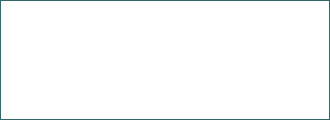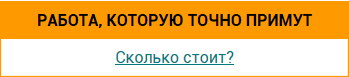Availability of digital tools for training different language skills
Improving the teaching of a foreign language in higher educational institutions in the context of modern transformation into a digital version of materials. Review of available types of tasks for training the skills of various types of speech activity.
| Рубрика | Педагогика |
| Вид | статья |
| Язык | английский |
| Дата добавления | 05.02.2023 |
| Размер файла | 23,0 K |
Отправить свою хорошую работу в базу знаний просто. Используйте форму, расположенную ниже
Студенты, аспиранты, молодые ученые, использующие базу знаний в своей учебе и работе, будут вам очень благодарны.
Размещено на http://www.allbest.ru/
Availability of digital tools for training different language skills
Natalia Nikitina,
Lecturer at the Department of English language for Engineering № 2 National Technical University of Ukraine “Igor Sikorsky Kyiv Polytechnic Institute”(Kyiv, Ukraine)
Olga LAKIYCHUK,
Lecturer at the Department of English language for Engineering № 2 National Technical University of Ukraine “Igor Sikorsky Kyiv Polytechnic Institute”(Kyiv, Ukraine)
Inna MELESHKO,
Senior Lecturer at the Department of English language for Engineering № 2 National Technical University of Ukraine “Igor Sikorsky Kyiv Polytechnic Institute”(Kyiv, Ukraine)
To improve the teaching of foreign languages in higher educational institutions, a survey about the use of available online resources, platforms and tools was conducted with students of the National Technical University “Igor Sikorsky Kyiv Polytechnic Institute” on the use of online resources, platforms and tools for training different language skills. The survey was conducted among students of 1-4 bachelor courses and 1-2 master courses. The questionnaire consists of question groups about digital tools and resources to support communication with the teacher, conducting lessons, about the use of digital and printed materials. A separate group of questions covered online platforms and their use for students and teachers, as well as specific questions regarding the use of these platforms to train each type of language skill. The next group of questions concerns the analysis of the existing types of tasks in these platforms and their use to train each type of language skill. The survey showed that modern students are much more effective in using digital materials instead of printed ones, and certain types of tasks available in online platforms are best suited for training each type of language skill. The following resources were used for analysis and comparison - classtime.com, nerpod, wizer.me, socrative, google forms, kahoot. These resources covered the available types of tasks for training the skills of different types of speech activity, namely multiple choice, checkbox, true /false, matching (connect words, sentences or pictures), the task “text”, which represents an empty fieldfor writing information, or accomplishing this task, establishing order or compliance (with multiple choice) and some others.
Key words: online resources, language skills, reading, listening, writing, speaking.
Наталя НІКІТІНА,
викладач кафедри англійської мови технічного спрямування № 2 Національного технічного університету України «Київський політехнічний інститут імені Ігоря Сікорського»
(Київ, Україна)
Ольга ЛАКІЙЧУК,
викладач кафедри англійської мови технічного спрямування № 2 Національного технічного університету України «Київський політехнічний інститут імені Ігоря Сікорського»,
(Київ, Україна)
Інна МЕЛЕШКО,
старший викладач кафедри англійської мови технічного спрямування № 2
Національного технічного університету України «Київський політехнічний інститут імені Ігоря Сікорського»
(Київ, Україна)
НАЯВНІСТЬ ЦИФРОВИХ ІНСТРУМЕНТІВ ДЛЯ НАВЧАННЯ РІЗНИМ МОВНИМ НАВИЧКАМ
Із метою покращення викладання іноземної мови у вищих навчальних закладах в умовах сучасного трансформування в цифровий варіант наявних матеріалів та інформації було проведено опитування студентів Національного технічного університету «Київський політехнічний інститут імені Ігоря Сікорського» щодо використання он-лайн ресурсів, платформ та інструментів для тренування мовленнєвих навичок. Опитування проводилось серед студентів 1-4 курсів бакалавра та 1-2 курсів магістратури. Опитування складалось з груп питань стосовно цифрових інструментів та ресурсів для підтримки спілкування з викладачем, проведення пар, цифрових та друкованих матеріалів. Окрема група питань охоплювала он-лайн платформи та зручність їх використання для студентів та викладачів, а також окремі питання стосовно використання цих платформ для тренування кожного окремого виду мовленнєвої діяльності. Наступна група питань стосується аналізу наявних видів завдань в цих платформах та їх використання для тренування кожного виду мовленнєвої діяльності. Проведене опитування показало, що сучасні студенти набагато ефективніше використовують цифрові матеріали замість надрукованих і для тренування кожного виду мовленнєвої діяльності найкраще підходять певні види завдань, наявних в он-лайн платформах. Для аналізу та порівняння було використано такі ресурси: classtime. com, nerpod, wizer.me, socrative, google forms, kahoot. У цих ресурсах були розглянуті наявні види завдань для тренування навичок різних видів мовленнєвої діяльності, а саме множинний вибір, декілька правильних відповідей, правда /неправда, з'єднання (з'єднати слова, речення або малюнки), завдання «текст», що представляє собою пусте поле для написання інформації, або письмового виконання цього завдання, встановлення порядку або відповідності (з множинним вибором) та деякі інші. teaching foreign language digital
Ключові слова: он-лайн платформи, види мовленнєвої діяльності, аудіювання, читання, говоріння, письмо.
Introduction
Today in the era of globalization and digitization, English language teaching modifies, adjusts and implements to respond the social needs. Teaching process and teacher must correspond the needs and stands on the same level with students. Modern students don't work with printed books they use the digital variants of all possible sources. They perceive the information in digital format more successfully. Furthermore, digital educational world gives wide opportunities both for teacher and students.
“The main purpose of using multimedia technology in language teaching is to promote students' motivation and learning interest in the English language. In the non-native English speaking context, this can be a practical way to get them involved in the language learning. To achieve this goal, the language teachers should create a favorable environment for English language teaching, which should be based on the availability of information and teaching materials” (Pun, 2014).
Digital tools and platforms give opportunities for teacher to develop and create his own tasks and exercises or most of them contain already made various tasks. Moreover, digital instruments are for general English teaching and, on the other hand, there are a lot of ESP materials online. There are thousands of gigabytes of teaching information in digital form on digital media. There are all sorts of information - video, audio, texts, and tasks in one place. Teacher can create, develop and implement his or her own task and exercises or can select and gather up tasks on these sites. Min Pun (2014) gives some most important advantages of the use of digital technology:
1. Motivates students to leam English.
2. Develops students' communicative competence.
3. Widens students' knowledge about the culture of English.
4. Improves teaching efficiency.
5. Enhances interaction among students and between teachers and students.
6. Creates a conductive teaching environment in the classrooms.
7. Provides opportunities for English teaching outside the classrooms (Pun, 2014).
One more unsurpassed advantage of those sites is the ability to change, vary or adjust tasks according to the language level of students. It is an ability to divide the same tasks for weaker and stronger students and to give the same tasks in oral and writing forms for accomplishment, for instance.
The main advantage of such materials for students is their availability at any place and time. It's more convenient and comfortable to get all textbooks, workbooks and other materials in digital format in one device. Students can always find extra information or explanation of some words or notions online in the same device, it can be used as a dictionary as well.
Aim of the article is to analyze the available digital instruments for English teaching which correspond students' needs and teacher's requirements. The sub-aim of the article is to compare different platforms used for language skills training and estimate students' preferences and needs. To present students questionnaire results about digital training of language skills and the most appropriate digital tools for these tasks.
Literature review
There are many works on the topic and most of them highlight the positive aspects of the use of digital tools in English teaching. Chong wrote “... teachers are demanded to be able to use technology in pedagogical practices in order to fulfill their students' needs facing rapidly digitalized life” (Chong, 2000). Milana Abbasova and Narmin Mam- madova claimed “language teaching and the use of digital technologies are interconnected and can be considered as an inseparable part of language learning process” (Abbasova, Mammadova, 2019). Moreover, Graddol in his article assumed that “Technology has turned into one essential aspect of society that helps students to understand the bigger picture of the world and not just stay confined to what schools and teachers teach them within their classrooms” (Graddol, 2000).
Pun, M in his work “The use of multimedia technology in English language teaching: a global perspective” pointed out the influence and correlation of science, technology and language “The rapid development of science and technology such as multimedia technology has offered a better tool to explore the new teaching method. In fact, multimedia technology has played an important role in English language teaching, especially, in the non-native speaking of English situations” (Pun, 2014). He describes teachers in modern digital world “The modern language teachers have new challenges and duties given by the new era. The tradition of English teaching has been drastically changed with the remarkable development of newer technologies such as multimedia technology. Technology provides so many options as it makes teaching interesting and productive because it has capability to attract the language learners” (Pun, 2014).
Pun also highlighted the question of out of class teaching “it means that multimedia technology provides opportunities to have English teaching not only within the classroom situations, but also outside the classroom situations. It creates a multimedia language environment for teaching English. Teaching should be handled by the teachers but it should be student-centered, which is one of the principles of good language teaching” (Pun, 2014).
Digital tools. In this article such digital tools are mentioned - classtime.com, nerpod, wizer.me, socra- tive, google forms, kahoot. All of them have apparent advantages for English teaching. There are a lot of other digital tools and instruments available, but they are not included in the work due to the lack of their use. They become the material for further investigation and for comparison with already mentioned ones.
Classtime.com is a Ukrainian product with with simple and versatile set of tasks. It contains multiple choice, checkboxes, true or false, text, sorter, catego- rizer, categorizer (checkboxes), highlight text and hot spot. The multiple choice task is the classical one used for training new vocabulary or in texts. Checkboxes give an opportunity to choose several correct answers or options, in comparison to multiple choice where the only answer or option is correct. True or false task is used for giving the answer to the general question (yes-no questions). Text is for writing or open ended questions, where students write their own ideas or answers. Sorter is for ordering items or for putting some sentences into the correct order. Categorizer is used for matching of different types - word with the translation, notion with the explanation, beginning of the sentence with its ending, etc. Categorizer (checkboxes) is the variant with multiple choice. Highlight text is rather useful task where teacher can make a multiple choice inside the text (choose the correct word in the text). Hot spot is for work with pictures, students identify the part of the picture as the correct answer.
Nearpod.com is a platform same to classtime. com, but it has some differences. It has slides, video, web content, Nearpod 3D, simulation, VR field trip, BBC video, Sway, slideshow, audio, PDF viewer in the content, what makes the creation and design more attractive and eye catching. Activities comprise time to climb - it's the multiple choice task, but students compete climbing the mountain. Classical open-ended questions can be used for different types of tasks where students can reply in the form of text or answer to the question. Matching pairs is in a form of cards where teacher can write down the necessary information for matching (words for word combinations, English word with the translation, notion with explanation, etc.). Quiz is a multiple choice task. Flipgrid task is ideal for active students who can work with online tools, it can be used for presentations, some kind of retelling, etc. Draw it task is for visuals and for entertainment, but it can be used in a strict educational situation - students must draw the object or the notion. Collaborate board is for joint work and writing in a group or team. Poll can be used for summarizing and collecting the information or feedback. Fill in the blanks is a text with the gaps and the given words which must be put into the correct place in the text. Memory test is perfect for work with new vocabulary.
Wizer.me is a digital worksheet for training all language skills. It has mostly the similar tasks and activities, such as open question, multiple choice, blanks, matching, sorting, draw, text, video, link, etc. But there are some different tasks. They are fill on an image, which is more practical and students can identify parts of the picture and work with the new vocabulary. This activity is good for ESP where students must identify parts of the machines or stages of some processes on the picture. There is one more task - table, students must fill in the table with words, sentences, etc. It can be used for vocabulary or grammar training. Word search puzzle is also unique one for vocabulary practice in a game form. There is an ability to import a Canva design which widespread the design of worksheets, teacher is able to create own, personal worksheets.
There are not many tasks in socrative.com, but they are interesting and useful. It comprises quiz, space race (variant of time to climb in nearpod.com), multiple choice, true-false and short answer. All these tasks are easy to create and develop.
Google forms are most widely used and contain such tasks as short answers, abstract, multiple choice, drop-down list, table, download file. Each of the task is adjusted individually and the evaluation is changeable.
Kahoot.com is a versatile device for vocabulary teaching. It is the multiple choice task with the ability to use pictures instead of words or sentences. The result depends on the speed and correctness of the student's answer.
Digital tools for training different language skills. There are four language skills which can be taught and trained by online tools and platforms. Listening can be trained and practiced with a help of classtime.com, because there is a possibility to download record and create any kind of task (whether multiple choice, checkbox or even writing the text). Nearpod is also used for training listening skills. Moreover, there the oral student's answer can be made and saved. Records for listening can be downloaded in all other digital tools and platforms. Here the record is used a source material and then different types of tasks are developed and introduced. It can be multiple choice, open-ended answers, true-false tasks, etc. Most of these tasks are checked automatically by programs, with the exception of open-ended questions, where students can give a free written answer.
For training speaking skills all mentioned digital tools can be used. The possibility to download presentation, picture or photo makes it possible to make discussion, some guessing tasks, answer the questions or ask each other (or teacher) to get the information about the picture. The matching task can be used as oral activity, when students firstly explain new words in English and after that they match the words with the explanations. The number or set of questions can be presented in the form of answer the question task, or open-ended questions and students speak answering those questions.
The opportunity to embed video in the tasks (classtime.com, nearpod.com, wizer.me and google forms have such kinds of tasks) opens the prospect for communication and discussion, hence the speaking skills are trained. For speaking new vocabulary is necessary and here a lot of tasks for teaching new words, constructions or notions. The multiple choice available in all these digital tools helps not only learn new vocabulary, but also revise the already known. In such task students can explain all the variants and give examples of their use and finally choose the correct option to accomplish the task.
For training reading skills all platforms can be used. Google forms, classtime.com, nerpod.com, wizer.me, socrative contains such types of tasks for reading which can make the reading process mor productive, interactive and interesting. The first advantage of using digital tools for developing reading skills is the ability to download the text. Moreover, there are different variants of tasks for training and the most important for checking the understanding of the text. They are multiple choice for identifying the correct word in the text, true false tasks for checking the understanding of the whole text, open-ended questions for discussion or answering the questions according to the text, text task for written retelling of the text, etc. Most of these tasks are either checked automatically and teacher don't waste time on checking test tasks, only written answers need to be checked manually.
Writing skills are also trained by the means of digital tools. The obvious advantage of such use of online instruments is the typed text. Teacher don't waste time on the written texts decryption and can check these works quickly. On the other hand, there are abilities to download for example photo of the written text if it is important for teacher or for the task. Most of these kinds of works are checked manually, but it is more effective and comfortable way. For training writing skills text and open-ended questions can be used. Moreover, in digital form it is rather simple to give in the task the key words, requirements, plan or any other useful information, link to some useful page (with useful information for writing particular type of text) can be added.
There are obvious advantages in using digital tools and platforms for training four main language skills. First of all, it is the digital format of these tasks, then the storage of these tasks and material - it doesn't take place on your computer, everything is online. Next very important advantage is automatic checking of almost all the tasks. Moreover, once created these tasks can be adjusted, modified and changed according to the requirements, students' level or purpose of the tasks.
Questionnaire. The questionnaire about the use of digital tools for training language skills was carried out between the students of National Technical University of Ukraine. The students of Y. O. Paton Educational and Research Institute of Materials Science and Welding, Educational and Research Institute of Mechanical Engineering, and Faculty of Instrumentation Engineering took part in this questionnaire.
The students are of the first, second, third and fourth courses of bachelor degree and the first and second courses of master degree.
Totally one hundred and six students took part in the questionnaire. They are sixty two students (58,5%) of Y. O. Paton Educational and Research Institute of Materials Science and Welding, twenty three students (21,7%) of Faculty of Instrumentation Engineering and twenty one students (19,8%) of Educational and Research Institute of Mechanical Engineering. There are thirty two students (30,2%) of the first course of bachelor degree, thirty seven (34,9%) of the second course on bachelor degree, nine students (9,5%) of the third course on bachelor degree, seven students (6,6%) of the fourth course on bachelor degree students, sixteen students (15,1%) of the first course of master degree, five (4,7%) of the second course on master degree.
The first set of questionnaire is about students' English level, about language skills and about digital devices for lesson and communication with teacher. To the question “How do you evaluate your English level student gave corresponding answers: my English level is higher than that required in the English lessons - seven students, my level of English is sufficient and everything is easy for me in class - twenty seven answers, my level of English is sufficient, but I constantly need to learn, translate and study something - 50 answers, my level of English is weak and I understand almost nothing in class - 18 students, four students chose the option “other” and gave answers such as weak, but on the lesson I can understand what we are talking about, A2+, and I began to remember English.
Almost half of the students are sure that they have a sufficient English level for lessons but need to improve it all the time. It underlines the fact of groups with mixed students, there are weak and strong students and in most cases they work and study the same material in the same way.
The next question - in your opinion, which of the language skills you have developed best presented such results: reading - sixty nine students (65,1%), speaking - fifteen students (14,2%), listening - twelve students (11,3%) and writing - ten students (9,4%). Most of the students chose reading and practice confirms it, they mostly have difficulties with productive skills. And next question in the questionnaire showed it. To the question in your opinion, which of the language skills you have developed the worst: speaking - forty three students (40,6%), listening - twenty eight students (26,4%), writing - twenty five students (23,6%) and reading - ten students (9,4%). Hence, productive skills are developed worth than receptive ones.
Next questions are about digital tools for online studying. The first one what means of communication are most convenient for you in communicating with a teacher? Majority has chosen the telegram and other kinds of messengers (one hundred and two students), and email and telephone were chosen by twenty seven and twenty students, respectively. The next question is about the tool for lesson conducting, and eighty one student chose zoom, fifty nine students chose google meet, five students chose skype and discord. The main advantage of google meet is the absence of time limit. Free zoom has a limit of forty minutes, but it has the breakout rooms where students can work in small groups, accomplish different tasks or the same tasks but with different level of complexity.
Most students use digital materials and for the question what type of material is more convenient for you to work with - a printed textbook or the digital version when studying in the classroom. Seventy students chose digital variant and thirty one students - printed materials, for twenty five students both variants are available. Eighty seven students decided that to accomplish tasks is better in digital variant and only nineteen chose the printed variant of the tasks.
Considering online platforms, students have been working with, they mention classtime (one hundred and three students), kahoot (eighty four students), nearpod (seventy seven students), google forms (forty students), wizer.me and sokrative were mentioned by eighteen and seventeen students, respectively. Here the choice of the students depends on the teacher, because what instruments teacher chooses, in thos instruments students do the tasks.
Next set of questions is directed to analyze students' preferences of digital tools in training different language skills. For reading they choose classtime - seventy two students, nearpod - forty nine students, kahoot - forty one students, google forms - twenty two students, socrative - twelve students and wizer. me - eight students. Classtime with its sets of tasks is the most appropriate for students to train and practice reading. Each digital instrument and platform are for training this skill, but according to questionnaire students prefer to work with the classtime.
For training speaking skills classtime and nearpod have almost the same value for students, forty three and thirty eight students chose these platforms for speaking training. Then goes kahoot with thirty one student. Wizer.me and google forms were chosen be fifteen and fourteen students, respectively. Quizlet and socrative got eight and nine votes. For students the most comfortable and effective tools to train speaking skills are clisstime and nearpod.
To train writing skills all these platforms were used and students identified the most appropriate for them.
Classtime - eighty students, google forms - thirty five students, nearpod - twenty six students, kahoot - eighteen students, wizer.me and socrative - fifteen students per each one, and quizlet - thirteen students. For training writing task the main tool is empty place to write, but most of the students prefer classtime, each platform allows download pictures to make the task visual.
For training speaking skills students consider classtime the most affordable, thirty eight students chose this platform, nearpod and kahoot were chosen by fifteen and thirteen students, wizer.me and google forms - eight students per each, socrative and qui- zlet - five and three students. To train speaking skills students must speak and the task itself can be given in an oral form by teacher, but platforms make these tasks more interesting and interactive.
Next set of questions is about tasks available in these platforms. The first “What types of tasks do you like the most (for language skills training)” showed the following results: multiple choice - sixty five students, matching - forty nine students, true/ false - forty six, checkbox - thirty three students, task with empty field - eleven students. Analyzing these results it is possible to make conclusion that working with any platform or digital tool students' favourite type of tasks is multiple choice. It can be due to the fact that students can firstly guess the correct answer or they don't need to add, write or support somehow their answers in these tasks. This type is perfect for most kinds of tests.
The next question relates to types of tasks for training speaking skills. And results are: checkbox - forty seven students, multiple choice - forty one students, true\false - forty students, matching - thirty four students, “empty” - seventeen students. Checkbox is good for usage in training speaking skills since there are few correct options in the task and students can discuss, dispute, contest and even compete accomplishing this task, so it is ideal for practicing productive skill.
For training reading skills students choose such tasks: multiple choice - sixty two students, true/ false - fifty four students, checkbox - forty seven students, matching - thirty five and “empty” - eleven students. Reading tasks are based on the text and different platforms give different opportunities to make these tasks numerous, diverse, productive and useful. Students prefer to work with multiple choice task to train reading skills, then go true/false and checkbox tasks.
The tasks for training listening skills are true/false - fifty nine students, multiple choice - fifty eight students, matching - forty one student, checkbox - thirty five students and empty - thirteen students. The results respond to the tasks aim, student listen to the record and then identify whether the statement is true or false, choose between different options or match the written material with the information from the record.
For training writing skills most of the students have chosen task with empty field (seventy students), multiple choice - thirty three students, checkbox - twenty seven, matching - twenty five and true/false - twenty two students. The most appropriate task for writing is a task with empty field where students can write and hence accomplish the task. All other tasks can be used for learning vocabulary or practicing any grammar topic or construction.
Conclusions
The use of digital tools in English language teaching significantly simplify the preparation part for the teacher and encourage and motivate students to accomplish such tasks and to study English language in more interesting and productive way. Students have worked with all mentioned platforms and gave reply in questionnaire, choosing the most appropriate variants for training language skills.
BIBLIOGRAPHY
1. Abbasova M., Mammadova N. The Role of Digital Technology in English Language Teaching in Azerbaijan. International Journal of English Linguistics. Vol. 9. No. 2. 2019.
2. Graddol, D. The future of English? A guide to forecasting the popularity of the English language in the 21st century. London : The British Council, 2000.
3. Pun, M. The use of multimedia technology in English language teaching: a global perspective. Crossing the Border. International Journal of Interdisciplinary Studies. № 1(1). 2014. P. 29-38.
4. Chong, D. The Practical Considerations of the Internet in the EFL Classroom. Multimedia-Assisted Language Learning. № 3(2). 2000. P. 9-35.
REFERENCES
1. Milana Abbasova & Narmin Mammadova International Journal of English Linguistics; Vol. 9, No. 2; 2019. The Role of Digital Technology in English Language Teaching in Azerbaijan.
2. Graddol, D. (2000). The future of English? A guide to forecasting the popularity of the English language in the 21st century. London: The British Council.
3. Pun, M. (2014). The use of multimedia technology in English language teaching: a global perspective. Crossing the Border: International Journal of Interdisciplinary Studies, 1(1), 29-38.
4. Chong, D. (2000). The Practical Considerations of the Internet in the EFL Classroom. Multimedia-Assisted Language Learning, 3(2), 9-35.
Размещено на Allbest.ru
Подобные документы
Process of learning a foreign language with from an early age. The main differences between the concepts of "second language" and "foreign language" by the conditions of the language environment. Distinguish different types of language proficiency.
статья [17,3 K], добавлен 15.09.2014Disclosure of the concept of the game. Groups of games, developing intelligence, cognitive activity of the child. The classification of educational games in a foreign language. The use of games in the classroom teaching English as a means of improving.
курсовая работа [88,5 K], добавлен 23.04.2012The employment of Internet in teaching Foreign Languages. The modern methods of teaching 4 basic skills. The usage of Internet technologies for effective Foreign Languages acquisition. Analysis of experience: my and teachers of Foreign Languages.
курсовая работа [2,3 M], добавлен 30.03.2016The bases of teaching a foreign language. Effective methodology of teaching a foreign language as a second. Using project methods in teaching. The method of debate. The advantages of using games. Various effective ways of teaching a foreign language.
курсовая работа [679,3 K], добавлен 21.01.2014Main part: Reading skills. A Writing Approach to–Reading Comprehension–Schema Theory in Action. The nature of foreign-language teaching. Vocabulary teaching techniques.
курсовая работа [23,8 K], добавлен 05.12.2007The purpose and psychology-pedagogical aspects of extracurricular work on a foreign language. Requirements to extracurricular work. Forms of extracurricular educational work on a foreign language. Using the Internet in extracurricular work on English.
курсовая работа [38,9 K], добавлен 19.03.2015Motivation to learn a foreign language in Kazakhstan. Motivation in the classroom. The role of games on language lessons. Examples of some games and activities which had approbated on English language lessons. Various factors of student motivation.
курсовая работа [25,0 K], добавлен 16.01.2013Effective reading is essential for success in acquiring a second language. Approaches to Teaching Reading Skills. The characteristic of methods of Teaching Reading to Learners. The Peculiarities of Reading Comprehension. Approaches to Correcting Mistakes.
курсовая работа [60,1 K], добавлен 28.03.2012Reading is the foundation on which academic skills of an individual are built. The importance of teaching reading. Developing reading skills and strategies. Stages of conducting reading and reading activities. Rules of training of the advanced readers.
курсовая работа [36,2 K], добавлен 10.04.2012The problem of linguistic abilities of a child. Goals and objectives of foreign language teaching preschoolers. Number of pupils in a group, the frequency, duration of sessions. The game as the leading method of teaching preschoolers. Learning vocabulary.
курсовая работа [39,5 K], добавлен 26.06.2015