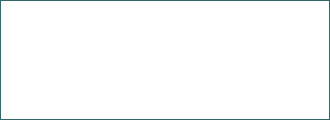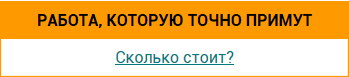The use of Google digital tools during learning English in higher education institutions
Highlights the main features and peculiarities of using some Google applications. The structural components of applications and their use are covered. Based on the analysis of information sources the method of using digital applications is substantiated.
| Рубрика | Педагогика |
| Вид | статья |
| Язык | английский |
| Дата добавления | 05.10.2022 |
| Размер файла | 559,2 K |
Отправить свою хорошую работу в базу знаний просто. Используйте форму, расположенную ниже
Студенты, аспиранты, молодые ученые, использующие базу знаний в своей учебе и работе, будут вам очень благодарны.
Размещено на http://www.allbest.ru/
National Technical University of Ukraine “Igor Sikorsky Kyiv Polytechnic Institute”
The use of Google digital tools during learning English in higher education institutions
Demianiuk N.O., Lecturer at the Department of English for Engineering № 1
Dychka N.I., Candidate of Pedagogical Sciences, Associate Professor at the Department of English for Engineering № 1
The article is devoted to one of the most pressing problems of modern higher education. In connection with the digitalization of society, teachers are required to use as widely as possible all available and possible resources for teaching. The special requirements of society require the ability of teachers to use the latest digital tools, including Google tools. This article highlights the main features and peculiarities of using some Google applications. The structural components of applications and their use are covered. Basic applications are Google Class, Google Meeting, Google Forms and Google Slides. The most important of them is undoubtedly the Google class, as the basis of all distance learning. The teacher can post various tasks, supporting materials, illustrations, videos and add links to tests, surveys and more. Of course, there are various analogues of this application, but this one is convenient, easy to administer, clear and universal. In second place in the hierarchy is Google Meeting. This is a live application for online classes, group and individual consultations, tests and exams. At the heart of this application is the possibility of live virtual communication with the effect of presence. Classes can be conducted as close as possible to offline lessons. The teacher can make the presentation more interesting by using the “screen demonstration" function and using another Google Slides application. It is a well-known fact that most teachers and students use PowerPoint to create and display presentations. But it should be noted that Google Slides is not inferior to him. It has all the same features, but the undisputed feature is the ability to create, edit, play and save presentations on the cloud, Google Drive, without using memory on your computer or mobile device. The last application that we will consider in this article is Google Forms. Many teachers have long abandoned the control of students' knowledge on paper and are increasingly using online testing platforms in their work. The use of Google forms simplifies the process of testing knowledge, reduces the amount of time the teacher spends on testing work and significantly digitizes the learning process.
Based on the analysis of information sources and personal experience, the method of using digital applications is substantiated. It is also noted that this study combines methodological, theoretical and methodical aspects.
Key words: digitization, Google applications, Google class, Google meet, Google forms, Google Slides.
ВИКОРИСТАННЯ ЦИФРОВИХ ІНСТРУМЕНТІВ GOOGLE ПІД ЧАС ВИВЧЕННЯ АНГЛІЙСЬКОЇ МОВИ У ЗАКЛАДАХ ВИЩОЇ ОСВІТИ
Стаття присвячена одній із найактуальніших проблем сучасної вищої освіти. У зв'язку із цифровізацією суспільства перед викладачами постає вимога якомога ширше використовувати всі наявні й можливі ресурси для викладання. Особливі вимоги суспільства потребують спроможності викладачів користуватись найсучаснішими цифровими інструментами, зокрема інструментами Google. У статті викладаються основні можливості й особливості використання деяких додатків Google. Розглядаються структурні компоненти додатків та їх використання. Базовими додатками є Google class, Google meet, Google forms і Google Slides. Найвагомішим із них, беззаперечно, є Google class як основа всього дистанційного навчання. За його допомогою викладач може розміщувати різні завдання, допоміжні матеріали, ілюстрації, відео й додавати посилання на тести, опитування та інше. Звісно, існують різні аналоги додатку, але цей - зручний, простий в адмініструванні, зрозумілий та універсальний. На другому місці в ієрархії розташований Google meet. Це живий додаток для проведення онлайн-занять, групових та індивідуальних консультації, заліків та екзаменів. В основі застосунку лежить можливість живого віртуального спілкування з ефектом присутності. Заняття можуть бути проведені максимально схожими з офлайн-парами. Викладач може зробити викладення матеріалу цікавішим за допомогою функції«демонстрація екрану» й використання водночас ще одного додатку Google Slides. Загальновідомим фактом є те, що більшість викладачів і студентів використовують PowerPoint для створення та показу презентацій. Але слід зазначити, що Google Slides нічим не поступається йому. У ньому наявні всі ті ж функції, але беззаперечною особливістю є можливість створення, редагування, відтворення та зберігання презентацій на хмарі, Google drive, без використання пам'яті на вашому комп'ютері чи мобільному пристрої. Останнім додатком, який ми розглянемо в статті, є Google forms. Багато викладачів вже давно відмовились від контролю знань студентів на папері й замість цього все ширше використовують онлайн-платформи для тестування у своїй роботі. Використання Google forms спрощує процес перевірки знань, зменшує кількість часу, який викладач проводить за перевіркою робіт і суттєво цифровізує процес навчання.
На основі аналізу інформаційних джерел і власного досвіду обґрунтовується методика використання цифрових додатків. Також зазначається, що дослідження об'єднує в собі методологічні, теоретичні й методичні аспекти.
Ключові слова: цифровізація, додатки Google, Google class, Google meet, Google forms, Google Slides.
Introduction
Problem statement in general form and its relation to important practical tasks. At this stage of educational development, modern learning tools are becoming indispensable. During the pandemic, we had to process a huge amount of information in a short period of time, learn to work with a variety of programs and applications. Today, it is impossible to imagine the learning process without the Internet and Google. Higher education institutions had to adapt to the new conditions as soon as possible and take the teaching process to a new level, online. Google has offered us a whole platform to use, Google for Education. Everyone has used Gmail to correspond for emails and communicate with students, Google calendar to schedule classes, etc.
G Suite for Education is a free set of communication and collaboration tools, including different solutions that allow students and teachers to work and learn together wherever they are and expanding learning opportunities for future generations. Google for Edu is easy-to-use cloud solution that enhances workflow efficiency and provides educators with the resources to create leadership training strategies. Google for Education is a tool with best-in-class security, flexible access control and access policies. With easy setup, G Suite for Education simplifies repetitive tasks and makes learning easier. The system is updated automatically, providing students and teachers with the latest features.
Learning how to use Google apps correctly for effective learning is a top priority for educators. The problem of working with them properly is one of the most acute nowadays.
An analysis of recent research and publications. It can be mentioned several studies related to Google Apps in education. The studies included using Google Apps for various settings that involves higher educations, medical course and school (Al-Emran & Iqbal, 2016; Lawrence & Lee, 2016; Zhou et al., 2012; Railean, 2012). It reported complimentary impact and was submitted as a pedagogical model that established student-centred and collaborative learning (Ferreira, 2014). Whilst, Railean (2012) posited it as a significant tool to elaborate knowledge and social skills. Google Apps have a notably sway on performing the work in the higher educational settings (Al-Emran & Iqbal, 2016). Students also showed encouraging participation in their learning (Zhou et al., 2012; Lawrence & Lee, 2016). Google Apps compromise to learners and teachers' communicational tools that can be used as collaborative scenarios to introduce, drill and assess any language topic (Railean, 2012).
Emphasizing previously unresolved parts of the common problem. There has been no detailed investigation of using these apps in practice. Data about the efficacy of Google applications are limited, so the use of Google applications is studied by different people, but we want to reveal in more detail the possibilities of their use on the example of our subject, English. Each subject has its own characteristics of teaching, learning and mastering, that's why it is incredibly important to explore this problem from this point of view. Many teachers use these technologies in practice and therefore multilateral research on this issue is very important. It is also very important to explore the possibility of collaboration between different Google applications for the best collaboration between students and teachers. In general, the issue of the use of digital Google tools in higher education institutions is not sufficiently studied, because the digitalization of studying has recently become an integral part of education.
Formulation of the article's goals. This research examines the emerging role of Google applications in the context of teaching English in higher education. This article will discuss in detail the method of using the following applications: Google class, Google meet, Google forms, Google Slides.
Presentation of the basic research material
The growth of technology has changed almost every part of the world including education [8]. Google Apps for Education is a core suite of productivity applications that Google offers to educational. These communication and collaboration apps include Gmail, Calendar, Drive, Docs and Sites. All of these applications exists completely online (or in the cloud), meaning that all creations can be accessed from any device with an Internet connection [7].
G Suite for Education give us a chance to enhance education with free and easy-to-use tools for learning. It's a great ability to use enable seamless collaboration that means that you can easily collaborate together with every one of your students. These applications give the teachers a wonderful chance to boost productivity giving them easy-to- use tools to help simplify tasks and save time. Also it helps to communicate flexibly via connecting your institution with email, chat, and video. It helps you to organize your work by building to-do lists, creating task reminders, scheduling meetings, keeping on top of tasks. Moreover, the very important thing is to protect data and personal information. G Suite for Education has safeguard against digital threats with best-in-class, multilayered security [6].
The future of cutting-edge education is likely to be driven by to the amenability to familiarize and cultivate with the use of technologies in tutoring, literacy, and survey. Google Apps for Education (GAFE) is the vital pall-computing result that works for scholars anyhow of their position, time, or the type of device being used. GAFE is used by thousands of universities worldwide to make actual use of collaboration tools for scholars and faculties, with the primary ideal of increasing tutoring and literacy. GAFE is used to advance course websites, as a supplement to out-of-date classroom instruction, with the end of delivering coursework to scholars. For this exploration study, a group of computer wisdom scholars from the University of Ghana were surveyed to understand the waves of GAFE use on their performance and consummation. The study was conducted after in-class arrangement of GAFE during the fall 2013 semester. When asked if using the GAFE-grounded course website enhanced their performance, over 84 answered “yes”. Also, about 91 of the actors signposted that they were more fulfilled with the courses using GAFE than those using traditional styles of instruction with no or moderate use of technology, where the least proportion of content is delivered online; the enduring 9 noted that they were relatively mollified. Overall, the repliers were satisfied to some degree [10].
In your practice you can use such apps like:
- Google Drive - to store materials, files, textbooks, student work, tests and more;
- Google Docs - create and edit a variety of materials, share it with students, and sometimes give them editing rights;
- Google Slides - create presentations for classes;
- Google Form - creating online testing for control, can be used for exams;
- Google Sheets;
- Google Drawings - create different kinds of clarity;
- Google class - the most important application; here you create your own virtual classroom, manage all aspects of learning;
- Google Keep - to make some notes;
- Google meet - for online classes and personal consultations;
- And other.
Google Classroom is the most important from all apps. Let's start from general features. Using GClass you can: twitch a video meeting right there without switching separately; construct and manage classes, assignments, and grades online; enlarge materials to your assignments, such as YouTube videos, a Google Forms survey, and other objects from Google Drive; provide direct, instantaneous feedback; use the class stream to post announcements and involve students in discussions; ask parents and guardians to sign up for email summaries with a student's upcoming or missing work. google digital application
Fig. 1. Example of Google class
It is very simple to craft and to custom. Here all vacant features are integrated. Once a new course space is created, the instructor can see three taps. These are pigeon-holed as about, students and stream. In the same page, on the bottom of the right side, he or she can see a plus sign. If the instructor clicks on it, four different tabs will open named reuse post, create question, create assignment and create announcement. A teacher can possess all files in the Google Drive.
With this application you can create virtual classes for each of your groups. Next, you need to add your students there by following the link. Even before the students join, you can start filling the classroom with a variety of materials. By teaching a foreign language you can create a separate topic with grammar materials. These can be signs, video explanations, audio, examples and more. You can also add links to videos with useful vocabulary, where native speakers explain what we cannot explain. In practice, many teachers post different types of homework in the Google classroom with explanations. We also use this opportunity to create tasks to complete missed classes. In addition, there you can attach links to tests, create a file with co-editing and more. If we talk about administration, it is very easy to see the assessments, completed and uncompleted tasks, and to monitor their implementation.
In Google Class students can track classwork and acquiesce assignments, check ingenuity, response, and marks, share resources, relate in the class stream.
“Google meet” can be loosely described as an application for providing online classes. The link for the conference can be easily added in the Google classroom for each of the groups on the main page. Everyone in the class can see this link there at any minute.
Fig. 2. Link for joining to online class
Let's look at the features of this app. During the meeting the tutor can change the number of participants he / she sees on the screen. If you need to view one specific participant just pin him / her to your screen. If there is feedback or background noise in a call, you may want to mute other participant's microphones and you can do this at any minute. Also the teacher can send messages during a video lesson to the students from a computer or mobile phone, tablet. We need to admit that messages are perceptible to everyone in the call. Also it's noted that students can only view the chat messages exchanged when they are on the video call. Messages sent before they joined are not displayed, and all messages disappear when students leave the video lesson. But it need to be known that if meetings are recorded the chat conversation journal is also saved. The teacher and students can present entire screen or a specific window in a meeting. While the participant is presenting, he/she can share information such as documents, presentations, spreadsheets, etc. It need to be stated that there is a limitation connected with screen sharing: there can be a maximum of up to 10 instantaneous presentations in a meeting at the same time. As it was stated previously, the each meeting can be recorded. Recordings contain the active speaker and anything that's presented and are saved to the organizer's GDrive. In Google meet exists a very important feature for the teachers. It's a virtual white board that can be used by starting or opening a Google Jamboard while in a video lesson. A Jamboard is a virtual dry erase board where you can brainstorm ideas and notions live with other participants. One of the most important features of this app is breakout rooms. During the English lessons it can be used to check dialogical and monologue speaking, individual and group work. For instance, the teacher gives the tasks and divides students into 2 or 3 groups and creates the same amount of breakout rooms. After starting this, the teacher can connect to any room and check its work. Additional thing that students can do while the meeting is in progress is to raise a hand. It's very beneficial when the participants have questions or need some explanations or want to answer for the teacher's questions. To summarize, the application Google meet has many useful advantages for better studies during the pandemic and online education both for teachers and students.
Google forms can broadly be defined as the application for control and checking student's understanding of material.
Forms provides you with opportunity to manage event registrations, produce quizzes, evaluate responses, and more. Using Google Forms you can create and analyze surveys right in your phone or via personal computer without need to use special software. The main advantage of it is that the teacher gets instant results as they come in. Also the tutor can review survey results displayed like charts and graphs. At the beginning the teacher creates a new form and add questions. There are several types of questions that English teacher can use. First of all, it's a “short answer” questions which is used to ask student's name, group. Also it uses when the tiny answer is needed. The second type is a “paragraph”. It can be chosen when it's needed to check student's writing skills. For example, your groups have to write essay, formal or informal email, letter of introduction or any other form of writing and you can do this via GForms. The next types are “with answer options”, “flags”, “down list”, “table with answer options”, “grid of flags”. These ones are used for different categories of questions for checking reading, listening, grammar and vocabulary skills. If it is needed the tutor can divide test or quiz into various sections.
It can be section with personal information, section with tasks for checking listening skills where you can add the link with audio, section with texts and questions for controlling understanding of its sense (fig. 3), section with grammar, section with vocabulary tasks (fig. 4) and section with writing. If it is required the teacher can add pictures and videos. While the forms are changing everything is automatically saved. The teacher can change settings that is required.
Fig. 3. Reading section in a test
Fig. 4. Vocabulary section
Google slides is an application that is used to create presentations. The teacher can construct it and present via screen sharing mode in Google meet. During online English lessons the tutor can use this app to demonstrate pages from the ebook adding needed audio or video to every task. Students use it for creating their personal presentations while they are completing individual assignments.
Conclusions
We studied the features of the use of digital Google applications in learning English. Now online education has become an integral part of the learning process. Google has created a whole system of interconnected applications for more interesting, better and more modern learning. Teachers from all over the world have faced the need for changes in teaching. The most used application is Google class, which is the basis. It is an online class where you can add tasks, monitor their performance, make changes, comment and evaluate. There you can keep an online journal and put all the grades in it. Google Meeting is used to conduct online classes in real time using the screen demonstration function. Using this application you create an opportunity to feel really presence in the class because you see the students, and they see you. The virtual board also brings students closer to the real classroom. The use of Google Slides is necessary to diversify the learning process and to work on all activities, such as speaking, listening, reading and writing. Also, this application is indispensable in the use of new words supported by illustrations, as well as grammatical structures. As for Google forms, it is a necessary application for quality control of students' perception of information.
To summarize, Google applications have made it possible to transfer learning to online form not only without losing the quality of education, but also by diversifying it.
References
1. Набір освітніх сервісів Google Apps for Education в Україні. Cloudfresh: вебсайт. URL: https:// cutt.ly/5UX7A9y (дата звернення 28.12.2021).
2. Що нового в Google Meet. Support.Google: вебсайт. URL: https://cutt.ly/vUX5w9p (дата звернення: 18.12.2021).
3. 12 Best Educational Apps for Students from Google. Mashtips: вебсайт. URL: https://mashtips. com/best-google-educational-apps (дата звернення: 30.12.2021)
4. About Classroom. Support.Google: вебсайт. URL: https://cutt.ly/GUX77Bh (дата звернення: 30.12.2021).
5. During the meeting. Support.Google: вебсайт. URL: https://cutt.ly/MUX5uLR (дата звернення: 20.12.2021).
6. Education Fundamentals. Edu.google: вебсайт. URL: https://edu.google.com/products/workspace-for-education/education-fundamentals (дата звернення: 10.01.2022).
7. Google Apps for Education. Hart public schools: вебсайт. URL: https://cutt.ly/bUX7BCC (дата звернення: 28.12.2021).
8. How Can You Use Google Apps For Education In Your Classroom? Teachthought: вебсайт. URL: https:// cutt.ly/XUX7KTQ (дата звернення: 27.12.2021).
9. How to use Google Slides. Support.Google: вебсайт. URL: https://cutt.ly/9UX5joR (дата звернення: 24.12.2021).
10. Lawrence J. Supporting 21st-Century Teaching and Learning: The Role of Google Apps for Education (GAFE). Journal of Instructional Research. 2015. V. 4. P. 12-22. URL: https://eric.ed.gov/?id=EJ1127612 (Last accessed: 10.01.2022).
11. What can you do with Forms? Support.Google: вебсайт. URL: https://cutt.ly/zUX5a1N (дата звернення: 20.12.2021).
Размещено на Allbest.ru
Подобные документы
The basic tendencies of making international educational structures with different goals. The principles of distance education. Distance learning methods based on modern technological achievements. The main features of distance education in Ukraine.
реферат [19,1 K], добавлен 01.11.2012Principles of asr teсhnology. Performance and designissues in speech applications. Current trends in voise-interactive call. Difining and acquiring literacy in the age of information. Content-based instruction and literacy development.
курсовая работа [107,9 K], добавлен 21.01.2008Modern education system in the UK. Preschool education. The national curriculum. Theoretical and practical assignments. The possible scenarios for post-secondary education. Diploma of higher professional education. English schools and parents' committees.
презентация [3,3 M], добавлен 05.06.2015Studying the system of education in Britain and looking at from an objective point of view. Descriptions of English school syllabus, features of infant and junior schools. Analyzes the categories of comprehensive schools, private and higher education.
презентация [886,2 K], добавлен 22.02.2012The impact of the course Education in Finland on my own pedagogical thinking and comparison of the Finnish school system and pedagogy with my own country. Similarities and differences of secondary and higher education in Kazakhstan and Finland.
реферат [15,2 K], добавлен 01.04.2012School attendance and types of schools. Pre-school and elementary education. Nursery schools and kindergartens which are for children at the age of 4 - 6. The ideal of mass education with equal opportunity for all. Higher education, tuition fees.
реферат [20,5 K], добавлен 01.04.2013The history of the use of the interactive whiteboard in the learning. The use of IWB to study of the English, the advantages and disadvantages of the method. Perfect pronunciation, vocabulary. The development of reading, writing, listening and speaking.
презентация [1,3 M], добавлен 23.02.2016The education system in the United States of America. Pre-school education. Senior high school. The best universities of national importance. Education of the last level of training within the system of higher education. System assessment of Knowledge.
презентация [1,4 M], добавлен 06.02.2014Methods of foreign language teaching. The grammar-translation method. The direct, audio-lingual method, the silent way and the communicative approach. Teaching English to children in an EFL setting. Teaching vocabulary to children. Textbook analysis.
курсовая работа [142,6 K], добавлен 09.12.2012Peculiarities of English nonsense rhymes – limericks and how to use them on the classes of English phonetics. Recommendations of correct translation to save its specific construction. Limericks is represented integral part of linguistic culture.
статья [17,5 K], добавлен 30.03.2010