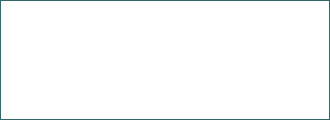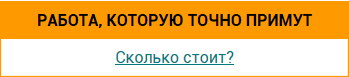Peculiarities of using "ZOOM" during English language classes in higher education institutions
The essence of distance education, its advantages and features. Using the Zoom platform. Analysis of sources and own experience in using the Zoom digital tool methodology for conducting classes. Increase students ' interest and diversify teaching.
| Рубрика | Педагогика |
| Вид | статья |
| Язык | английский |
| Дата добавления | 26.06.2022 |
| Размер файла | 470,1 K |
Отправить свою хорошую работу в базу знаний просто. Используйте форму, расположенную ниже
Студенты, аспиранты, молодые ученые, использующие базу знаний в своей учебе и работе, будут вам очень благодарны.
Размещено на http://www.allbest.ru/
Размещено на http://www.allbest.ru/
Peculiarities of using "ZOOM" during English language classes in higher education institutions
Demianiuk N.O.,
Lecturer at the Department of English for Engineerning № 1 National technical university of Ukraine “Igor Sikorsky Kyiv Polytechnic Institute”
Hural O.I.,
Lecturer at the Department of English for Engineerning № 1 National technical university of Ukraine “Igor Sikorsky Kyiv Polytechnic Institute”
Distance and online learning have become an integral part of the modern education process. Distance education is distance learning, where the teacher and the student can be at any distance from each other. Training materials are provided via the Internet, and all training is carried out using the latest technologies and teaching aids. Since the beginning of the pandemic and to this day, the use of a variety of resources for online classes has become the most researched topic among teachers and lecturers. The most important of them are undoubtedly applications and services for the lesson itself. Therefore, in the transition to the online format, there is a need to use technologies and applications with the functions of group chats, calls and, of course, conferences. Currently, there is fierce competition between ZOOM and Google meet, which are using for classes, consultations, tests and even exams. The zoom platform is widely used by teachers around the world. An unconditional advantage of Google Meet is the ability to start a call directly from the Google class without having to include a separate application or program. It should be noted that most European and North American countries use Zoom for business conferences, as well as for schools and universities. Wherever and whenever training takes place, Zoom will help attract students and teachers to study or work together. Zoom can help create and maintain a remote or hybrid learning environment. The teacher can easily organize such lessons through this program and engage students with a variety of visual effects and virtual tasks, thereby expanding access to education. Using Zoom, the teacher has a unique opportunity to improve the learning process, increase student interest, diversify teaching, composing synchronous and asynchronous learning tools. The teacher can organize and maintain a flexible learning environment and ensure the continuity of the academic process and communication in all areas of the educational process. Zoom is intuitively simple and easy to set up. Teachers and lecturers do not need to take training courses on correct and full-fledged work with the application, because the official website has detailed instructions for use, as well as a large number of videos on youtube. Zoom is best suited to the needs of online learning and the easiest to use. Therefore, the study of the peculiarities of its use is extremely important.
Based on the analysis of sources and personal experience, the features and methods of using the digital tool Zoom for classes are substantiated. It is also noted that this study combines methodological, theoretical and methodological aspects.
Key words: online classes, conferences, Zoom, distance learning, application. zoom teaching platform digital
особливості використання «zoom» під час проведення занять з англійської мови у закладах вищої освіти
Дистанційне та онлайн навчання стали невід'ємною складовою процесу сучасного навчання. Дистанційна освіта - це віддалене навчання, коли викладач і студент можуть перебувати на будь-якій відстані один від одного. Навчальні матеріали надаються через мережу Інтернет, а також усе навчання опроваджують за допомогою новітніх технологій та засобів навчання. Після початку пандемії та по сьогоднішній день використання різноманітних ресурсів для проведення онлайн занять стало найбільш досліджуваною темою серед викладачів та вчителів. Найбільш важливими з них беззаперечно є додатки та сервіси для самого проведення заняття. Тому в умовах переходу на онлайн формат виникла потреба використання технологій та додатків з функціями групових чатів, дзвінків та звісно ж конференцій. Наразі існує жорстка конкуренція між Zoom та Google meet, які використовуються для проведення занять, консультацій, заліків та навіть екзаменів. Платформа Zoom широко використовується викладачами по всьому світу. Безумовною перевагою Google meet є можливість почати дзвінок напряму з Google classroom без необхідності вмикати окремий додаток чи програму. Але слід зазначити, що більшість європейських та північноамериканські країни використовують Zoom як для робочих конференцій, так і для шкіл та вищих навчальних закладів. Де б та коли б не проходило навчання Zoom допоможе залучити студентів та викладачів до навчання чи колективної роботи. Zoom може допомогти створити та підтримати віддалене чи гібридне середовище для навчання. Викладач може з легкістю організувати такі пари завдяки даній програмі та зацікавити студентів за допомогою різних візуальних ефектів та віртуальних завдань, тим самим розширяючи доступ до освіти. Використовуючи Zoom, викладач має унікальну можливість удосконалити навчальний процес, підвищити зацікавленість студентів, урізноманітнити викладання, компонуючи синхронні та несинхронні навчальні інструменти. Викладач може організовувати та підтримувати гнучке навчальне середовище та забезпечити непереривність академічного процесу та комунікації у всіх сферах освітнього процесу. Zoom є інтуїтивно простим і легким у налаштуванні. Викладачі та вчителі не потребують проходження навчальних курсів щодо коректної та повноцінної роботи з додатком адже на офіційному сайті є детальна інструкція з використання, а також є велика кількість відео на Youtube. Zoom є найбільш пристосованим до потреб онлайн навчання та найбільш легким у використанні. Тому дослідження особливостей його використання є вкрай важливим.
На основі аналізу джерел та власного досвіду обґрунтовуються особливості та методика використання цифрового інструменту Zoom для проведення занять. Також зазначається, що дане дослідження об'єднує у собі методологічні, теоретичні та методичні аспекти.
Ключові слова: онлайн-заняття, конференції, Zoom, дистанційне навчання, додаток
Problem statement in general form and its relation to important practical tasks
Zoom is a complete incorporated communications platform that provides new methods of teaching, learning, research and management. Zoom is a program used by many teachers in their work. The peculiarities of using this program to study a particular discipline certainly require careful and detailed research. The use of distance learning tools will be relevant even after the pandemic, as students spend more and more time online and education is becoming more digital.
An analysis of recent research and publications
The usage of distance learning procedures such as videoconferencing is not new. Lecturers in higher education have been using them for many years to communicate with in real time. Numerous studies concentrated on the use of video-conferencing tools (E.g., Anastasiades et al., 2010; Candarli & Yuksel, 2012; Delaney et al., 2004; Ghazal et al., 2015; Karal et al., 2011; Knipe & Lee, 2002; Mader & Ming, 2015; Oh & Lee, 2012). Some scholarships focused in detail on the use of Zoom in the classroom (E.g., Archibald et al., 2019; Maul et al., 2018; Sayem et al. ,2017; Wang et al., 2018). Over the past few years academics have started exploring online learning during the COVID-19 Pandemic (Adnan & Anwar, 2020; Agarwal & Kaushik, 2020; Basilaia et al., 2020; Bao, 2020; Demuyakor, 2020; Murphy, 2020; Naciri et al., 2020; Toquero, 2020). Because of the COVID-19 pandemic, many universities moved from FTF classroom to distant, some used Zoom as their distribution platform [3].
Emphasizing previously unresolved parts of the common problem
It should be noted that the use of this application in the study of English in higher education has not been sufficiently studied. Each subject has its own characteristics of teaching and learning. That is why in this study we learning the use of Zoom on the example of a specific subject. In general, most teachers and students have been familiar with this application for several years, and maybe more. However, there are many features of using this tool when learning English.
Formulation of the article's goals
This research examines the initial role of Zoom video-conferencing in the context of teaching English in higher education. This article will discuss in detail the method of using this application for class, group and individual work.
Presentation of the basic research material
Zoom video-conferencing helps build partnership's teaching space. This program permits to create synchronous interactions between educators and students. In online surroundings, individuals use a web-camera and a microphone to communicate in real time, permitting collaborations similar to those taking place in the traditional classroom setting. Up to 200 personalities can enthusiastically partake in live sessions. It is needed to admit that a free version is available with a limit of video sessions - up to 40 min.
Students can participate in a multiplicity of different educational activities within Zoom. For instance, communication-related activities contain greeting others in a session, listening tutorial room lectures, asking questions and answering for it and group discussions using breakout rooms. Accomplishments linked with materials include sharing slides or screens with students, downloading homework tasks and uploading answers to questions. Actions associated with studying can take the form of answering questions in the polling way, presenting trainings using the whiteboard or slides, classroom training using the whiteboard and, of course, group work in breakout rooms. Educators can also meet independently to chat about the student's work, and these conferences can be documented for inspecting later.
The usage of Zoom for teaching in an online environment has a number of advantages. First, it should be stated that students noticed that they were able to easily communicate through writing or speaking via this program. Furthermore, students were able to answer questions over the shared whiteboard, comprehend the instructions and work in partnership successfully with peers. In addition, other advantages contain actual interactions during education sessions, the facility of the educator to give control to a student if it is needed and the obtainability of noting tools such as lines, spotlight and arrows. Moreover, it is very important that via Zoom the lecturer and students will have clear audio and a stable connection. Additionally, Zoom can decrease moods of social isolation among students.
Obviously, disadvantages of learning with Zoom also exist. It should be noted that it may be difficult to access to the features of Zoom at first and may show less intuitive in terms of their usage. Moreover, undergraduates may become unfocussed in multitasking and lectures or classes may spring out longer than predicted. Learners may also face with complications such as unpredictable Internet connections, lack of quiet surroundings, and variable problems connected with technical aspects of the call [1].
The educator does not need to download the special application but it will be more efficient if he/she will do it. After this, you can start work. First, the educator need to schedule the meetings for all groups or create only one session for all. Nevertheless, it need to be admitted that the second way is not very convenient. There is a possibility in Zoom to produce recurring sessions for every of the classes.
Before the online lesson, the lecturer should prepare various illustration materials and files. In my practice, providing English lessons I always use presentations, videos and audios. Preparation is very important. If the teacher is using only ebook for classes, it will not be interesting for students. He/she need to interest them. After you created the wonderful and fascinating slides, the meeting in Zoom can be started. The lecturer opens the Zoom app and begins the lesson. At the beginning of the class, the teacher can choose the immersive view to make the students feel themselves like in a real studying room (Fig. 1).
Figure 1. Immersive view
The first feature is connected to inset called “participants”. Using this tab the lecturer can invite students via personal contacts, sending email or copying invite link or invitation and send it via one of the messengers. In addition, the teacher has few other functions available to use during the meeting in this inset. If it is required, the educator can mute all participants at the same time using the appropriate function. Moreover, the administrator of the meeting can ask all students to unmute during the class, mute participants upon entry, allow or forbid undergraduates to unmute or rename themselves. The very useful functions is “play sound when someone joins or leaves”. It helps teacher to control the student's presence on the lesson. The next feature “enable waiting room” also can help with it. The last point in this list is the ability for the lecturer to lock meeting if she/he does not want late students to join the meeting (Fig. 2).
Figure 2. Additional functions in the inset “Participants”
The second feature is the inset called “chat”. The educator can send messages to all participants or private texts to each one of the students. Besides, the administrator can send various files in the chat to make it available for all undergraduates at the same time. The teacher can also record chat data on a computer and use this feature to monitor the presence of students on the lesson. To do this, he/she needs to ask them to write their last name and first name in the chat. Data will be saved and documented after the meeting.
The next feature is the most important for successful and attention-grabbing lesson. It is a screen sharing function (Fig. 3).
Figure 3. Screen sharing feature
It has three tabs that teacher can use during the meeting. The first one is the inset with basic possibilities (Fig. 4). Using this tab the educator can share the full screen with students or chosen application like Microsoft Word, Power Point, or PDF files, etc.
Figure 4. Basic functions of screen sharing
Additionally, the teacher can use white board sharing in this tab (Fig. 5). During the English classes the educator can explain grammar rules, give examples, write the words in English and it's translation to the native language or explanation. Besides, the lecturer can use this feature to point on same central moments connected to the topic of the lesson.
Figure 5. Whiteboard
The last function in this block is the ability to show some information or video, illustrations that the teacher has on her/his Iphone or Ipad.
The second tab, that teacher can use during the meeting, is advanced inset (Fig. 6). Educator can share presentations with students using this feature. Before the meeting, he/she need to prepare slides via Power Point, Google Slides or any other app and open it before the lesson. During the session, lecturer is sharing the presentation with other participants. The English teacher can paste in it various materials for each component of the work. In addition, lecturer can add audio for checking listening comprehension directly on slide where it is needed. For testing student's understanding after watching several videos teacher also can practice usage of slides with video files and the task which is stated on it. Additionally, educator have to use different animation and visualization technics to make his/her presentation more interesting and attractive. When you need to check written comprehension slides also can be used. It have to be admitted that teacher should pay attention on the tasks that are used for this purpose and on the goals that students have to achieve.
Figure 6. Advanced functions of screen sharing
The next feature in this block is the ability to show a portion of your screen by using resizable rectangular window. It is useful when you need to pay attention on something important. For example, it can be the unknown, new word in the text or any small spot on the illustration or picture. The remaining features are suitable while teacher is checking listening and watching skills. For instance, educator can download the video with subtitles for weaker groups or just a file for stronger and broadcast it via screen sharing in Zoom.
The third and the last tab, that teacher can use during the meeting, is an inset called “files” (Fig. 7). Involving this technology in the learning process, the teacher can share files on their virtual disk or other storage resource. This feature can be used for group, individual and homework of students.
Figure 7. Files sharing
It should be emphasized that the use of screen sharing should be required when conducting English classes in higher education. With this application, the teacher can illustrate the rules of using grammatical structures, examples of using new words in phrases and sentences. Furthermore, using this zoom function, the educator has the opportunity to use and share files of any kind and type, which is extremely important when learning a foreign language.
The last feature in the main session that can be successfully used during English lessons is “breakout rooms”. This function is irreplaceable for educators of foreign language. Use this feature to assist group or paired type of discussion. Teachers can randomly assign students to breakout rooms or select undergraduates with higher or lower knowledge in the same group. Educator can circulate among the rooms to check student's work. At the same time participants have ability to “request help” from their lecturer when needed. A central part of providing effective group work or small group discussion is to give students a detailed assignment. Undergraduates can use the whiteboard feature to record their personal or group ideas in breakout rooms. Furthermore, the educator may offer to use a Google Doc to record ideas of each group. Besides, the teacher can send messages to all breakout rooms at the same time, for example “you have only 10 minutes left to complete on this task”. The lecturer need to remember that if Zoom class session is recording, be aware that if he/ she uses the breakout room feature, these group discussions may not be recorded [4].
Conclusion
Summing up, we need to admit that distance education is a very appropriate and useful thing, and Zoom is a leading service with a number of extraordinary features for video conferencing, online meetings, group classes for studying English in countless educational institutions. The teacher can easily manage the lessons and increase engagement using one-click content sharing, comments, message board, breakout rooms, polls, reactions. Zoom will help educators to support non-synchronous learning by using recorded classes so students can learn at their own rhythm. If we talk about the use of zoom in teaching English, it should be noted that the two most appropriate and important features are the screen demonstration and breakout rooms. The lesson itself is based on the screen sharing function. Additionally, lecturers use the ability to listen to audio and watch videos during the demonstration for checking listening comprehension. The breakout rooms are used for checking and controlling dialogue and monologue speaking of the students and increasing their skills of group and paired work.
Consequently, Zoom is a modern educational application that helps make online lessons interesting, meaningful, modern, multifaceted and digitalized. It is convenient and intuitively easy to administer. An indisputable advantage is the ability to connect both from a computer and from a phone. There is still a need to master the specifics of using technologies for online learning. That is why a comprehensive and detailed study of zoom is important for teachers and the future of education.
REFERENCES:
1. Hind Abdulaziz Alfadda & Hassan Saleh Mahdi. Measuring Students' Use of Zoom Application in Language Course Based on the Technology Acceptance Model (TAM). Journal of Psycholinguistic Research. 2021. vol. 50, p. 883-900. URL: https://cutt.ly/eIV8Ng9 (Last accessed 23.01.2022).
2. Pedagogical Considerations for Teaching with Zoom. Canvas: веб-сайт. URL: https://cutt.ly/9IV99xz (дата звернення: 17.01.2022).
3. Serhan, D. Transitioning from face-to-face to remote learning: Students' attitudes and perceptions of using Zoom during COVID-19 pandemic. International Journal of Technology in Education and Science (IJTES), 2020, 4(4), p. 335-342. DOI: https://doi.org/10.46328/ ijtes.v4i4.148
4. Zoom for learning. Zoom: веб-сайт. URL: https://cutt.ly/0IV4FCY (дата звернення: 22.01.2022).
Размещено на Allbest.ru
Подобные документы
Modern education system in the UK. Preschool education. The national curriculum. Theoretical and practical assignments. The possible scenarios for post-secondary education. Diploma of higher professional education. English schools and parents' committees.
презентация [3,3 M], добавлен 05.06.2015The basic tendencies of making international educational structures with different goals. The principles of distance education. Distance learning methods based on modern technological achievements. The main features of distance education in Ukraine.
реферат [19,1 K], добавлен 01.11.2012Studying the system of education in Britain and looking at from an objective point of view. Descriptions of English school syllabus, features of infant and junior schools. Analyzes the categories of comprehensive schools, private and higher education.
презентация [886,2 K], добавлен 22.02.2012Peculiarities of English nonsense rhymes – limericks and how to use them on the classes of English phonetics. Recommendations of correct translation to save its specific construction. Limericks is represented integral part of linguistic culture.
статья [17,5 K], добавлен 30.03.2010The development in language teaching methodology. Dilemma in language teaching process. Linguistic research. Techniques in language teaching. Principles of learning vocabulary. How words are remembered. Other factors in language learning process.
учебное пособие [221,2 K], добавлен 27.05.2015The bases of teaching a foreign language. Effective methodology of teaching a foreign language as a second. Using project methods in teaching. The method of debate. The advantages of using games. Various effective ways of teaching a foreign language.
курсовая работа [679,3 K], добавлен 21.01.2014Transfer to profile training of pupils of 11–12 classes of 12-year comprehensive school its a stage in implementation of differentiation of training. Approaches to organization of profile education and their characteristic, evaluation of effectiveness.
курсовая работа [39,4 K], добавлен 26.05.2015The impact of the course Education in Finland on my own pedagogical thinking and comparison of the Finnish school system and pedagogy with my own country. Similarities and differences of secondary and higher education in Kazakhstan and Finland.
реферат [15,2 K], добавлен 01.04.2012School attendance and types of schools. Pre-school and elementary education. Nursery schools and kindergartens which are for children at the age of 4 - 6. The ideal of mass education with equal opportunity for all. Higher education, tuition fees.
реферат [20,5 K], добавлен 01.04.2013The applied science model. The basic assumptions underlying this model. Received and experiential knowledge. Oldest form of professional education. The most advanced modern teaching strategies. Projects for the development of creative abilities.
презентация [156,0 K], добавлен 09.03.2015