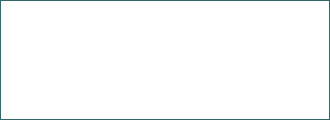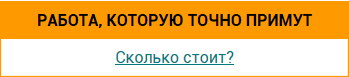Google Docs ser vise in training of future teachers of mathematics
The main features and functions of the service Google Docs. Characteristics of the use of this service for teaching computer science to future teachers of mathematics in order to solve information problems. Analysis of the use of the student service.
| Рубрика | Программирование, компьютеры и кибернетика |
| Вид | статья |
| Язык | английский |
| Дата добавления | 05.04.2019 |
| Размер файла | 178,1 K |
Отправить свою хорошую работу в базу знаний просто. Используйте форму, расположенную ниже
Студенты, аспиранты, молодые ученые, использующие базу знаний в своей учебе и работе, будут вам очень благодарны.
Размещено на http://www.allbest.ru/
Kharkiv National Pedagogical University named after G.S. Skovoroda
Google docs ser vise in training of future teachers of mathematics
Byelyavtseva T.V.
In the XXI century human can not imagined life without Internet and services which help the user to solve various information tasks: to communicate, find information, learn, etc. Today, it is very relevant to find new uses of Internet technologies in the learning process. Services of Google provides a large number of users in the field of communication technology. For example, Google Docs service is an alternative to the most common package of Microsoft Office. It is no coincidence the use of this service is relevant for the modern teacher. Analyzing the history of Google services can be noted that they are more close to human needs, allowing you to capture a significant range of information problems and finding various types of information to joint implementation projects.
In recent years, new Internet technologies and social services have gained popularity among users, they significantly affect the communication not only between students but also between students and teachers. Joint work with documents, discuss topics in blogs and forums, conducting webinars allow you to engage students in active learning activities.
However, despite the abundance of research on improving the content, forms and methods of training students means services Web 2.0, insufficiently considered especially of the service Google Docs in the learning process, what affecting the willingness of future mathematics teachers to use the service on the lessons in mathematics.
The purpose of this article is to review the basic functions and some aspects of the service Google Docs in preparation of future teachers of mathematics.
Problem of development and implementation of methods of teaching natural sciences, mathematics and Informatics courses at secondary and high schools are devoted to work L. I. Bilousova, V. Yu. Bykov, T. V. Byelyavtseva M. I. Zaldak, T. P. Kobilnik, O. G. Kolgatin, V. I. Klochko, U. G. Lotuk, N. V. Morze, L. E. Petuhova, A. M. Pishkalo, E. S. Polat, S. A. Rakov, Y. S. Ramskiy, Z. S. Seydametova, S. O. Semerikov, V. P. Sergienko, O. V. Spivakovsky, O. M. Spirin, N. F. Talyzina, I. A. Teplitsky, Y. V. Trius and others. Search for new forms and methods of using Web 2.0 services in education devoted labor N. R. Balic, N. C. Gerasimenko, O. M. Glushak, S. M. Minovich, S. O. Sisoeva. With the use of modern Web 2.0 service a teacher disclosed a large number of new features: the use of open and free electronic resources, e-books, video and audio files that can be used in the educational process; self creation of network content - texts, presentations, drawings, photographs, video and audio materials; participation in new forms of teaching and learning activities which close with traditional forms significantly expanding field of professional activities and cooperation with other professionals [2]. Methodological features of scientific and theoretical foundations of electronic conferences and webinars were explored by V.M. Kukharenko, N.V. Morse, A.V. Ignatenko, who theoretically and practically proved the compatibility of this technology with many other organizational forms and methods of training [3] .
Google Docs as a learning tool
Google Docs is free online service which includes text and the tabular processors, service for creating presentations, and Internet service cloud storage files with functions filesharing. Service represents a cloud version of the text editor based on modern web standards, adapted for use on any operating system that has a modern browser. With it you can create and format documents and edit them together with other users in real time anywhere in the world where there is access to the Internet [1]. In addition, Google Docs is adapted for mobile devices that greatly enhance comfort work. For example, you can now continue working on the document in the way and use service as a means for the note with the possibility of open files on computer at home or on employments.
In Explorer of documents disclosing a list using the Create user can select the type of document with which he had to work (Figure 1) - text document (document), presentation (presentation), spreadsheet (table) form for online surveys (Form), graphic (picture). In addition, you can create folders to organize files. Drive
Fig. 1. Window to select the type of a document in Google Docs
Document (Fig. 2) - analog of text document Microsoft Word. Gives possibility to use in document tables, images, formulas, automatically generate the content, translate documents from Russian into other languages (in the menu of Tools to choose a command to Translate and specify the language). In Google Docs, you can:
- Download the Word document and convert it into the document Google;
- Change field, margins, fonts, colors and many other formatting options;
- Give others the right to edit, add comments or view of a document;
- Co-edit the file in real time and communicate with others in an embedded chat;
- See document changes history and restore any version;
- Download Google document to your computer as a file of Microsoft Word, OpenOffice, RTF, PDF, HTML or ZIP;
- Translate it into another language;
- Attach a document to the email [6].
Google Docs
Google Docs is an online word processor that lets you create and format text documents and collaborate with other people in real time. Here's what you can do with Google Docs:
• Upload a Word document and convert it to a Google document
• Add flair and formatting to your documents by adjusting margins, spacing, fonts, and colors -- ajl that fun stuff
• Invite other people to collaborate on a document with you, giving them edit, comment or view access
• Collaborate online in real time and chat with other collaborators -- right from inside the document
View your document's revision history and roll back to any previous version
Dowrload a Google document to your desktop as a Word, OpenOffice, RTF, PDF, HTML or zip file
Translate a document to a different language
Email your documents to other people as attachments
Doc M
File Edit View Insert Format Tools Table Add-ons Help All changes saved in Drive
Fig. 2. Creating a text document
Presentation (Fig. 3) - analog of the presentation of Microsoft Power Point. It gives possibility to create presentations consisting of slides with text, images, videos, tables and flowcharts. It is possible to import files of Excel, CSV, TXT or ODS and to turn them into spreadsheets Google [1]. In Google Presentations you can:
- Create and edit presentation;
- Work on a presentation together with friends or colleagues, and demonstrate results to other users;
- Import files PPTX and PPS, and convert them into presentations Google;
- Export the presentation in format of PDF, PPT and TXT;
- Add images and video to the presentation of;
- Publish the presentation on the website.
Fig. 3. Creating a presentation
Table (Fig. 4) is an analog of the spreadsheet of Microsoft Excel. The multifunction tool for working with tables. Standard features and text formatting are available for cells. It is possible to insert formulas and diagrams, and to use gadgets - special technical devices with increased functionality [1]. With Table in Google, you can:
- Export table to format Excel, CSV, TXT, ODS, PDF or HTML;
- Take advantage equation editor to perform calculations, and format the data;
- Edit tables with others and communicate with them in the chat;
- Create a graph or chart automatically;
- Insert a table or individual sheets per blog or website.
Fig. 4. Creating a spreadsheet
Form (Fig. 5) - online forms for conduct surveys over the Internet. Reminds database where information is stored in the tabular form . Statistics and results form filling is available in the service "Documents Google».
Fig. 5. Window of the forms designer
The form looks in the Internet a trifle different than in a window of the designer (Fig. 6).
Form M
File Edit View Insert Responses (0) Tools Help All changes saved in Drive sn Edit questions Change theme Ё* View responses © View live form
Form
Form Description
Find the length of the edges of the cube, if the sniface area is equal 96sm2`
І 3
§ 4 6 8
Other:
The form in the Internet
Picture is the tool for working with pictures and diagrams. In terms of functionality resembles a Corel Draw graphics package and Microsoft Word drawing tools. google information service
Any of documents created in Google Docs can be downloaded to your computer. To do this, click "File" option of the “Download As” menu and then specify the format in which the file should be saved. For example, text documents and spreadsheets can be saved to your computer not only common formats Word and Excel, but also to PDF. Files created on computer in one of the Office programs, you can also download in Google Docs. To do this in the Explorer of documents click “Load”. Then specify the location of files and press “Start download”.
One of the most important and popular capabilities of Google Docs is granting access to the documents for other persons. Service allows to open a document on the web, work with it singly or share the document for a limited number of users. Persons who obtain access to the document give the status of editor or reader. Users who have the status of the reader can only view the document and users with the status of editor can change it. For work with the common document users receive an e-mail link to a document Google, clicking on which you can view or edit it online [5]. There is possibility to share the document only for specific users. The service has a function undo changes.
1. Implementation of the Google Docs into training process
Based on our experience at the chair of Informatics in Kharkov National Pedagogical University named after G. S. Skovoroda, let consider features of the service Google Docs in training of students of the fourth year (future bachelors in the direction of 6.040201 "Mathematics") in such courses: computer science, methods of teaching computer science. Research and experimental activities are carried out in three stages. In the first stage the students study the service as a user to learn all its features, students solve the problem of a common nature with Google Docs. In the second stage students use the service as learners to solve problems in mathematics. In the third stage students consider service as teachers - to realize methodological issues.
In the first stage the students acquainted with service functions as users. Students were asked to create a set of files on the topic "My country - Ukraine" for mastering the basic operations in Google Docs. Each student created the own description of the sights of the native city and its history in the Google Docs documents. Google Tables tool was used for comparison of Ukrainian cities on some characteristics, for example, the total area of the city, the number of population, year of establishment, etc. Data visually represented on graphs and charts. Students used Google Presentation to indicate the names of historical monuments with picture and brief description.
Presentations also filled with images which were simply uploaded or created using the Google Docs service named Figure. We shall note that all students-pupils during work worked concurrent.
On the second stage students learn to use Google Docs service as pupils in solving of mathematical problems. Mathematics as a universal language and tool of cognition of reality can not be alienated from the computer that is another universal tool. It is important to unite these two instruments in consciousness and practice and do it by creating new methods. It is known that the analysis of strategy or the selection method of solving any mathematical problem, carried out by means of reasoning. Such analyze is a difficult task for an inexperienced pupil, so he(she) should find the answer in collective activities and any effective learning activities always become social or collective [4].
For the theme "Research of the graph of the function y = nx" , which is studied in Grade 10, collection (folder) was created and access to it was granted for all students-pupils. This collection was progressively filled by students with a variety of educational materials in the form of documents: a theory, presentations, results of tasks execution, students' discussions, reflections, self-assessment of learning activity. Solving tasks on this topic can not be represented only by formulas, it should be added with text reasoning and charts. An important learning element was a joint decision of tasks in online mode in Google Docs with use of the built-in formula editor, tools for design of drawings, charts and diagrams. Ability to comment "on the margins" of an electronic document provides reliable feedback mechanism. Another advantage for teachers was that the document in the "live" working condition at simultaneous work of several students-pupils reflects them as authorized users. Environment of the document was created as a space of joint reflection, discussion, where works the principle of collective contribution. To motivate students to take part in collective decisions and to assess the contribution of each, we suggested the idea to create a table of effectiveness where student notes the quantity of tasks completed by him. Score took into account different solutions of one task. Student-pupil who solved the problem, signed his (her) name under it and brought a ball to his (her) score in the common table of assessment. If someone is found wrong decision, he expounded his decision below.
Students wrote notes in the margin of the document with the solution. This notes contained comments, questions and recommendations, so the solutions of the task became result of the collective actions. Sometimes we took into account such solutions for a group of two, three or more students. The teacher also wrote "notes in the margin" that contain instructions, leading questions, sometimes - a little help. Implementation into learning process the collective activity on problem solving in "live" Google document gave us possibility to diagnose specific difficulties of students- pupils and even to see the time when it occurred. It is especially important that students became to define their difficulties themself, because they should formulate their problem in written form to ask questions or to seek assistance from others. Another element of pedagogical diagnostics and control were tests with using Google forms. Test results were collected in Google spreadsheets for easy processing data by the teacher.
At the final stage of mastering service Google Docs, students used the service as future teachers of mathematics to solve methodological problems. Way to solve these needs in online mode is to create new flexible environment for teachers, which is easily adjusted to a methodical task. Design of such environment in Google Docs is realized by a group of co-authors and users with rights to comment.
Real teachers solve methodological and organizational issues at pedagogical meetings that take several hours and require a lot of preliminary work with documents, design of tables, charts, creating presentations for speeches. Consider the model of "virtual pedagogical meeting", which was designed by students in the learning process. The Google Docs service extends the capabilities of the user in holding such meetings, because we are talking about a new format of decision making and collective discussions, where the interaction of the participants may be asynchronous: each operates at a convenient time. The format of virtual pedagogical meeting looked like the exchange of questions, suggestions, notes in the basic documents. Note that all edits remain in the history ofdocument changes and retain its authorship. Students use acquired knowledge and skills of work with Google Docs in further learning and in the framework of pedagogical practice.
To verify the students' competence in using the Google Docs service in their activity as teachers of mathematics we analyzed the reporting documentation of pedagogical practice of fourth year students-future teachers of mathematics. Analysis of test lessons in mathematics has showed that 43% of students used Google Docs at lessons in mathematics, 15% - for individual work with pupils, 7% - when working with parents (Fig. 7).
? at lessons in mathematics
? for individual work with pupils
? working with parents
? not used
Docs service
Using Google Docs service at lessons in mathematics
Among students who have used Google Docs in teaching mathematics, it occurred at the stage of acquiring new knowledge (63%), at the stage of consolidation of learning material (22%), at the stage of checking homework (15%) (Fig. 8).
? at the stage of acquiring new knowledge
? at the stage of consolidation of learning material
? at the stage of checking homework
The analysis showed that students often used the Google Docs Presentations (41%) and Google Docs Documents (38%) at the stages of acquiring and consolidation new knowledge by their pupils. Students used Google Docs Spreadsheets (21%) for realizing the registration of the assessment data.
Resume:
The analysis capabilities of Google Docs has shown the feasibility of its use in the organization of collective work of students to solve problems in mathematics.
The methods of mastering Google Docs by future teachers of mathematics were suggested. This methods assume three stages: 1) familiarization with the service as a user on the example of tasks of a general nature; 2) the use of tools to solve specific problems in mathematics; 3) the decision of the methodological and organizational professional tasks of teachers of mathematics.
It was shown according to the results of pedagogical practice on the base of analysis of the test lessons and other reporting documentation that students of fourth year (future teachers of mathematics) have used Google Docs at lessons mathematics (43%), for individual work with pupils (15%), when working with parents (7%). Lessons with the use of the Google Docs held at a high theoretical and methodological level. Therefore, the advantages of Google Docs provide opportunities for professional training of future teachers of mathematics.
Perspectives of further work in this direction are theoretical and experimental study of the potential of other Internet services in the preparation of future teachers of mathematics to improve the content, forms and methods of training students.
References
1. Baluyev D. I. Secrets of Google applications / D. I. Baluyev. - Moscow : Alpina publisher, 2010. - 288 p.
2. Koval T. I. Trainig of teachers in higher education: information technology in teaching activities : textbook / T. I. Koval, C. O. Sysoeva, L. P. Suschenko. - Kyiv : Publisher center of KNLU, 2009. - 380 p.
3. Morse N. V. Methodological features of webinars as an innovative learning technologies / N. V. Morse, O. V. Ignatenko // Information technology in education. - Kherson : KSU, 2010. - Vol. 5. - P. 31-39.
4. Smirnov E. A. Google services and the educational process in modern school / E. A. Smirnov // Informatics in the school. - 2012. - No. 4. - P. 42-49.
Abstract
The article describes the main features and functions of Google Docs, in particular Document, Presentation, Table, Form. It is shown the specific features of using this service for teaching future teachers of mathematics to solve information problems: finding information of various types to carry out joint projects. It is suggested the three stage of technique of management of collective work for mastering Google Docs in learning and further professional activity offuture teachers of mathematics. In the first stage, students become familiar with Google Docs as a users and learn how to use its various features on the example of solving of widely distributed problems. In the second stage, having the skills of the user, the students use the tools as pupils for solving problems in mathematics. At the third stage, students consider the service as teachers to resolve methodological and organizational professional tasks of teachers of mathematics. It is analyzed the results of using Google Docs at computer science classes in training of bachelors (6.040201 Mathematics) at Kharkiv National Pedagogical University named after G.S. Skovoroda.
Keywords: future teachers of mathematics, training in computer science, Google Docs service.
У статті розкрито основні можливості та функції сервісу Google Docs, зокрема Document, Presentation, Table, Form. Розглянуто особливості застосування даного сервісу для навчання інформатики майбутніх учителів математики з метою вирішення інформаційних завдань: від пошуку різного виду інформації до спільного виконання проектів. Запропоновано три етапи методики організації колективної роботи щодо засвоєння сервісу Google Docs у навчальній та подальшій професійній діяльності майбутніх учителів математики. На першому етапі студенти знайомляться з сервісом Google Docs у якості користувача - вчаться використовувати його різноманітні можливості на прикладі вирішення завдань загального характеру. На другому етапі, маючи навички користувача, студенти використовують сервіс як учні при розв'язуванні задач з математики. На третьому етапі студенти розглядають сервіс як викладачі - для вирішення методичних та організаційних професійних завдань вчителя математики. Проаналізовано результати використання сервісу Google Docs при підготовці бакалаврів (6.040201 «Математика») на заняттях з інформатики у Харківському національному педагогічному університеті імені Г.С. Сковороди.
Ключові слова: майбутні вчителі математики, інформатична підготовка, сервіси Google Docs.
В статье раскрыты основные возможности и функции сервиса Google Docs, в частности Document, Presentation, Table, Form. Рассмотрены особенности применения данного сервиса для обучения информатике будущих учителей математики с целью решения информационных задач: от поиска различного вида информации к совместному выполнению проектов. Предложены три этапа методики организации коллективной работы по усвоению сервиса Google Docs в учебной и дальнейшей профессиональной деятельности будущих учителей математики. На первом этапе студенты знакомятся с сервисом Google Docs в качестве пользователя - учатся использовать его разнообразные возможности на примере решения задач общего характера. На втором этапе, имея навыки пользователя, студенты используют сервис как учащиеся при решении задач по математике. На третьем этапе студенты рассматривают сервис как преподаватели - для решения методических и организационных профессиональных задач учителя математики. Проанализированы результаты использования сервиса Google Docs при подготовке бакалавров (6.040201 «Математика») на занятиях по информатике в Харьковском национальном педагогическом университете имени Г.С. Сковороды. Ключевые слова: будущие учителя математики, информатическая подготовка, сервисы Google Docs.
Размещено на Allbest.ru
Подобные документы
Изучение истории и выявление ключевых точек развития сервисов Google. Определение назначения и функциональных возможностей Google Docs. Демонстрация возможностей приложения "Документ" сервиса Google Docs на примере разработки поздравительной открытки.
курсовая работа [3,0 M], добавлен 22.05.2013Опис специфічних просторів імен, класів, функцій, використаних при роботі з системними процесами. Створення Windows service та клієнта-програми до неї, що виводить діючі курси валют (купівлі\продажу долара, євро та рубля) деяких банків в режимі онлайн.
курсовая работа [659,1 K], добавлен 21.04.2015Необходимость программы "Мониторинг" для службы Service Desk в АО "Алюминий Казахстана". Обработка заявок в службе Service Desk по установке программного обеспечения, покупке и замене офисной техники и расходных материалов. Управление уровнем сервиса.
курсовая работа [3,4 M], добавлен 23.02.2015Information security problems of modern computer companies networks. The levels of network security of the company. Methods of protection organization's computer network from unauthorized access from the Internet. Information Security in the Internet.
реферат [20,9 K], добавлен 19.12.2013Значение Информационных технологий. Традиционные проблемы взаимодействия. Принципы организации и возможности автоматизированной Диспетчерской службы. Основные преимущества компьютеризированной реализации службы Service Desk. Классификация, учет обращений.
лекция [2,0 M], добавлен 04.12.2014Спецификация организации службы Short Message Service. Алгоритм работы сервера и возможность расширения функциональных возможностей. Реализация проекта на языке высокого уровня С++ на платформе Linux. Расчет себестоимости и цены программного продукта.
дипломная работа [168,6 K], добавлен 19.01.2014Идеи по использованию сервисов поисковой системы Google для совместной работы с учащимися в блоге "Учимся с Google". Организация коллективной деятельности с помощью сервисов Google. Характеристика функций основных сервисов, их достоинства и недостатки.
реферат [24,5 K], добавлен 27.11.2012Разнообразие сервисов и инструментов от компании Google - крупнейшей поисковой системы сети Internet: Web-интерфейс почтовой службы Gmail, картографический сервис Google Maps, универсальность переводчика Google Translate, видеохостинг от YouTube.
доклад [15,9 K], добавлен 21.05.2012Обеспечение высокой релевантности поиска с помощью поисковой системы Google. Быстрота и надежность работы, большее количество ссылок в русскоязычном секторе Интернета. Службы, отсутствующие у других поисковых систем. Google как законодатель моды.
презентация [1,5 M], добавлен 10.03.2015Прикладное значение для проектирования приложения Google Earth, преимущества программы SketchUp. Алгоритм действий пользователя при импорте данных из Google Warehouse в Sketchup и экспорте проекта. Особенности моделирования объектов для Google Earth.
курсовая работа [2,3 M], добавлен 23.02.2011