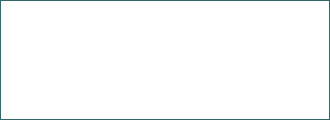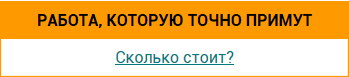Developing applications for Android in Java
Mobile devices as an integral part of a person’s daily life. Familiarize yourself with the basics for getting started developing applications, such as choosing an IDE and installing Java. Analysis of the history of creating the Android operating system.
| Рубрика | Программирование, компьютеры и кибернетика |
| Вид | статья |
| Язык | английский |
| Дата добавления | 12.02.2019 |
| Размер файла | 12,2 K |
Отправить свою хорошую работу в базу знаний просто. Используйте форму, расположенную ниже
Студенты, аспиранты, молодые ученые, использующие базу знаний в своей учебе и работе, будут вам очень благодарны.
Размещено на http://www.allbest.ru/
Developing applications for Android in Java
Mobile devices have become an integral part of our everyday life, necessary both at work and at home. The device is not so complicated, it consists of several blocks and a built-in operating memory, CPU, needed for various computing, data storage and communications for the radio, turn formed from transmitter and receiver. From a simple mobile phone smartphone differ mainly by the presence of the operating system. From the working platform and its version comes all the basic functionality of the device and its capabilities. Smartphones and other media devices can be of various configurations and their work can be based on different systems. The article describes the Android platform from a well-known company Google.
The history of Android started back in 2002, when Google is interested in the achievements of Andy Rubin and decided to do this big project. And in 2007 Google decided to organize a big Alliance of developers of mobile devices with the aim to promote Android as an operating system for phones. As we can see today that they have turned out great. At the end of 2014, Android holds the leading market position in operating systems and share it at 48.8 %. Predictions about this platform is positive. Important aspects of the growth dynamics were such features as the openness of the system, the ability to make changes in the main application, quick and easy development. Therefore, the choice of developing apps for Android is very relevant.
The developer working with the Android platform are given the opportunity to write code in Java abstracting from the kernel. This operating system has such advantages as: a framework, a broad set of APIs to create various types of applications and enabling reuse and replacement of components offered by the platform and by other applications. As well as the presence of a virtual machine Dalvik that launch applications. In addition tools are Android SQLite database, 2D and 3D graphics, Media Player, communication, communications protocols and various libraries.
If you decide to create an application in Java for Android an open platform the first thing you need is the Java Development Kit from Oracle.
Java Development Kit is a cross -platform interactive package designed for developers working in Java. The kit consists of several components such as the java compiler, standard libraries, samples, and templates that utilities necessary for operation.
You need to install an IDE application to assist programmers in writing code. This app provides a concise set of tools like debuggers, compilers, and more. Such integrated development environments are used seasonally by developers and beginners who want to create an app
In the Internet there are many IDE, I recommend using the free software Eclipse, due to the fact that Google provides a plugin to integrate it with the Android SDK. If necessary, you can see the Eclipse, before you start work. To do this, open the Help window and read the guide Workbench User Guide. In this section there is a management Development User's Guide required for the development of basic skills with the Java language.
Next, make to download Android SDK. Upon completion of the download the Executive file you want to run the installation. Android Software Development Kit consists of documentation, tools, a broad set of tools and a variety of examples. The SDK includes a debugger, a profile memory and performance needed to detect memory leaks and inefficient search codes, device emulator, tools required for communication with devices and creating packages.
Now that all the necessary applications and plug-ins have been installed, you can begin to code and design of the project.
All additional materials required for writing the application code can be found on the Internet. Upon completion, the development of software code and test the application you have a possibility to post it for downloading by users on Google play.
application creating android
References
1.Особенности написания java-приложений для Android [Электронный ресурс]. Режим доступа: https://goo.gl/audQ2c (дата обращения 22.08.2017).
2.Android Eclipse: разработка под Android SDK.[Электронный ресурс]. Режим доступа: http://softdroid.net/get-started-developing-for-android-with-eclipse-ru (дата обращения 22.08.2017).
3.Java.[Электронный ресурс]. Режим доступа: https://ru.wikipedia.org/wiki/Java (дата обращения 22.08.2017).
Размещено на Allbest.ru
Подобные документы
Архитектура операционной системы Android. Инструменты Android-разработчика. Установка Java Development Kit, Eclipse IDE, Android SDK. Настройка Android Development Tools. Разработка программы для работы с документами и для осуществления оперативной связи.
курсовая работа [2,0 M], добавлен 19.10.2014Архитектура и история создания операционной системы Android. Язык программирования Java. Выбор средства для реализации Android приложения. Программная реализация Android приложения. Проведение тестирования разработанного программного обеспечения.
курсовая работа [167,8 K], добавлен 18.01.2017Первое устройство, работающее под управлением Android. Приложения под операционную систему Android. Формат установочных пакетов. Разработка приложений на языке Java. Шаблоны основных пакетов и компонентов Android. Сборка приложений, основанная на Gradle.
курсовая работа [492,0 K], добавлен 08.02.2016Обзор существующих популярных программ для просмотра погоды на ОС Android. Операционные системы современных смартфонов. Ключевые особенности Android, технология Java. Разработка программной части, выбор языка, описание алгоритма, ее логической структуры.
курсовая работа [911,5 K], добавлен 16.04.2014Структура и архитектура платформы Android. Основные достоинства и недостатки операционной системы Android. Среда разработки Eclipse, платформа Java. Подготовка среды разработки. Вкладка "Погода", "Курс валют", "Новости". Просмотр полной новости.
дипломная работа [1,0 M], добавлен 11.07.2014Архитектура операционной системы Android, набор библиотек для обеспечения базового функционала приложений и виртуальная машина Dalvik. Объектно-ориентированный язык программирования Java как инструмент разработки мобильных приложений для ОС Android.
дипломная работа [1,6 M], добавлен 08.07.2015Разработка программного обеспечения для платформы Android версии 2.3: информационное приложения для поклонников футбольной команды, с возможностью просмотра событий, статистики и иной информации о команде и ее успехах. Листинг JsonDataManager.java.
дипломная работа [4,1 M], добавлен 24.04.2013Изучение общих понятий операционной системы Android, разработанной для коммуникаторов, планшетных компьютеров, основанной на ядре Linux. Разработка программного обеспечения Android. Преимущества и недостатки мобильной операционной системы Windows Mobile.
реферат [60,6 K], добавлен 16.04.2012Создание приложения для Android на языке Java. Переключатель языка и варианты перевода, которые появляются, когда пользователь вводит текст в поле. Возможность просмотра истории переводов. Разработка и подготовка вида экранов тестового приложения.
курсовая работа [114,8 K], добавлен 03.08.2017Архитектура Java и Java RMI, их основные свойства, базовая система и элементы. Безопасность и виртуальная Java-машина. Интерфейс Java API. Пример использования приложения RMI. Работа с программой "Calculator". Универсальность, портативность платформ.
курсовая работа [208,6 K], добавлен 03.12.2013