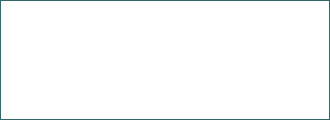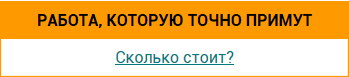The medical informatics
Basic purposes of medical informatics and laws of information processes in complicated systems. The problem of quantitative information estimation. Change of information dynamics rate parameter inside biological individuals during whole evolution.
| Рубрика | Иностранные языки и языкознание |
| Вид | реферат |
| Язык | английский |
| Дата добавления | 21.11.2010 |
| Размер файла | 138,2 K |
Отправить свою хорошую работу в базу знаний просто. Используйте форму, расположенную ниже
Студенты, аспиранты, молодые ученые, использующие базу знаний в своей учебе и работе, будут вам очень благодарны.
Размещено на http://www.allbest.ru/
Размещено на http://www.allbest.ru
1. Introduction to medical informatics
1.1 Bases of medical informatics
If physiology literally means 'the logic of life', and pathology is 'the logic of disease', then medical informatics is the logic of healthcare. It is the rational study of the way we think about patients, and the way that treatments are defined, selected and evolved. It is the study of how medical knowledge is created, shaped, shared and applied. Ultimately, it is the study of how we organize ourselves to create and run healthcare organizations. With such a pivotal role, it is likely that in the next century, the study of informatics will become as fundamental to the practice of medicine as anatomy has been to the last.
Medical informatics is the branch of science studying laws of information processes in biomedical systems and methods of information technologies introduction in medical practice.
Subjects of medical informatics are information processes in biomedical systems and medical information technologies.
Basic purposes of medical informatics:
1) studying the information processes in biomedical systems;
2) synthesis the theoretical base (hypotheses, theories, laws, rules);
3) creation new information technologies, using theoretical base;
4) searching ways of information technologies introduction in medical practice.
medical informatics biological estimation
1.2 Basic laws of information processes in complicated systems
Enough frequently it's necessary to hear questions connected with the information technologies, which essence is in following:
- Why were computers built?
- Why the computers have taken root into all spheres of mankind's activity?
- Is it natural?
- What are prospects of information technologies development and computerization of our life?
Any modern educated man was set by these questions and for certain tried to answer them. To receive answers, let's try to analyze a number of interconnected aspects of information dynamics both technical, and social character, having anticipated this analysis by introduction the basic concepts and rules.
Now, from the middle of ХХ century, when fundamental works of N. Vinner, Eshby, Mac. Calock, Shannon, which has formed the base of the information theory, cybernetics, neyrosystems, theoretical bases of artificial intelligence and robots, have appeared, fact that there are not enough energy and substance concepts for the environment description does not cause doubt in anybody. The classical approach to construction of the world, based only on these two fundamental concepts, was complicated together with necessity of introduction in this picture the information concept. Information (in the most general sense) is a set of any structures or processes of any nature, with which help one system (object) can estimate a state of other system (or set of systems). It is obvious, that in one or another conditions absolutely all can be information. Differently, the matter and its movement (in this case it's necessary to understand them as philosophical categories) - is a way of the information existence. Information can not exist without matter and its movement. It is necessary to note, that our knowledge about universe is not complete, in this connection it is possible, that there are such forms of a matter, about which the modern science still has no representation. The existence of such hypothetical matter's forms assumes (that is obvious) possibility of information existence transmitted within the framework of this matter's form.
As any concept describing an objective reality, information can be estimated qualitatively and quantitatively. The problem of quantitative information estimation has received sufficient development that, unfortunately, cannot be told about a problem of its qualitative weighing. General theory of qualitative information analysis is necessary, first of all, in the fields of medical informatics, psychology and sociology. However, despite of it, individual methods of qualitative estimation enable quite really to operate with the information by consideration biological systems.
First of all we are interested in evolutionary dynamics of information processes in biological systems. Any biological object can be presented as a simple model representing some space area, flows of substance of weight М and energy Е pass through which. This system, if to represent it from the cybernetic point of view, consists of two subunits: controlled and controlling blocks, - between which there are information connections: straight (management) and inverse (information on controlled block state). Information dynamics takes place in structure of these connections inside biological object. This dynamics can be estimated by rate of an information exchange representing an amount of information, transferred for a time unit: V=I/t. Thus, from the information point of view, any alive organism, besides known parameters, constants and properties, can be described by the magnitude V. If consider modification of this parameter during progressive biological evolution (excepting regress and idioadaptation), it can be seen, that rate diagram has expressed step character.
medical informatics biological estimation
Figure 1. Change of information dynamics rate parameter inside biological individuals during evolution
Proceeding from explained, we can make the first important conclusion (conclusion №1): information exchange intensification is the main essence of biological (and anyone other) progress.
It is necessary to pay attention to the important detail. The submitted graph describes only biological evolution, but completely not social processes. It is known, that the physical human nature gradually varies (acceleration etc.), however man's intellectual abilities remain practically constant already during 30 thousand years. In this connection the consideration of social evolution or evolutions of the mankind's social organization is of interest.
Mankind can be presented as enough simple actively functioning cybernetic system, i. e. structure having two precisely differentiated parts: the management block and the execution block (performance).
Figure. 2. Mankind as the elementary cybernetic system
It is visible from the submitted diagram, that: if on a boundary of historical epoch one 100-th part of manager was required for management one man, easier speaking, one manager was required for maintenance work of hundred people, to the present moment one man from management sphere is necessary on one man engaged in industrial work.
If to return to cybernetic structure of a society, it becomes clear, that in connection with the marked law in this structure it is necessary to assume growth of the stored information volumes and increase intensity of information flows.
Such conclusion, being in a general sense completely competent, does not open some rather important details. We shall consider the information change rate diagram of one man during social evolution (or history) with the purpose of their finding out.
As it is known, the biosystems communicate among themselves through chemical and physical signals (microorganism's chemo tocsins, ant's pheromones, bee's and animal's gestures, etc.). At the people the dialogue is enriched by the verbal information. However information change between the people is not settled only by speech (mechanical fluctuations of air). From ancient times people aspired to communicate with the help of drawings, further writing was invented; there were all new and new nonverbal means of information storage and transmission. In this connection let's consider historical dynamics for rates of information change by verbal (curve 1) and nonverbal (curve 2) ways (fig. 4).
Figure. 4. Dynamics of verbal (1) and nonverbal (2) rate of information change
It is visible from the submitted curves, that historically and, accordingly, with technological perfection verbal channels more and more lag behind on rate from nonverbal. As it is visible from the diagram, the size V1 practically did not change with a course of a history. Man was and remains talkative in an identical measure, without dependence from social and economic formation. The expert opinions testify, that the verbal exchange in present period does not exceed those even for acient epoch in 1,5 times.
The man is not capable essentially increase information exchange rate by verbal method because of invariance of his nature (conclusion №2).
Other law is observed for V2 parameter. Curve of this parameter reminds curve of К parameter growth. In this connection it is abundantly clear, that the progress of mankind (information exchange intensification) is reached extremely by growth of nonverbal information exchange rate (conclusion №3).
To receive last important conclusion let's consider some quantitative information aspects. In Shklovsky's opinion, it was written 100.000.000 books (beginning from large volumes and finishing by small brochures) for all history of mankind. Let's imagine, that each book has capacity, on the average, about 10 author's sheets (400 thousand printed signs). Total information volume will make 4*1013 bits. If to take into account the posters and other inscription, we shall receive 5*1013 bit.
Such digit estimates everything, that was ever written by the people. In opinion of the leading experts and analyzers of «the Roman club», this digit will be increased and will make 1021 bits - too not astronomical parameter.
The sample computer such as Pentium-III is capable to work with frequency practically close to 1 GGz, that is to make for one second 1012 elementary steps - operations. This computer is capable to manipulate for one day, figuratively speaking, «to consider» an information, which amount equals to approximately 5*1013 bits. It is enough 8 days for such computer to consider (to «read») everything written by mankind. The submitted simple calculation looks quite paradoxical.
One more relief digital testimony. In expert's opinion, volume of the circulating information on all planet during one day is estimated in a wide range of sizes: from 1015 up to 1030 bits. Even for bottom limit of estimations it is enough one day to transfer and to consider all created by mankind 100 times.
Estimations of the competent «the Roman club» experts (for 1976) give volume of every second gain of new information equal to one million share of percent or 0,000000001 in shares of «one».
All this forces us to recognize, that basic information dynamics of complicated systems is composed from information repetitions (conclusion №4).
There is nothing unexpected in this conclusion if to recollect principles of functioning not only social, but also biological systems, including most elementary.
Cell's biochemist is possible due to multiple repetitions of transcription and translation, multicultural organism's stability is based on exact genome's copying at mitosis etc. Computer functioning is composed from the multiple acts of operating system, application programs loading etc. The individual social development of the man (as well as the animals babies development) is a multiple repetition of stages of walking skills acquisition, pattern recognition, realization of instincts.
As we see, any complicated system is based extremely on information repetitions realization. The too fast gain of the new information is pernicious for these systems (for example, mutations, information stresses). However phenomenon of the new information gain, on the other hand, is the unique way of complicated systems perfection (evolution), if speech goes about self-organizing systems. To last we can not refer technogenic systems yet, created by man's hands.
So, inevitably developing (conclusion №1), the man is compelled by virtue of the nature (conclusion №2) to raise an information exchange rate by nonverbal methods (conclusion №3); among these methods and means the greatest distribution received those, which are capable to ensure the fastest information repetitions (conclusion №4). At the present moment such means are the semi-conductor computing systems known under the general collective name «computers».
We see, that the active computers introduction in practice is completely natural and objective process, which is essentially impossible to brake, especially to stop. The occurrence of computers as such is no more than consequence of a technological level achieved by mankind at the given stage. The occurrence of any new information technologies let cardinally distinguishing from computers, but giving overweight before them in speed of information repetitions organization, inevitably will go to intrusion of these technologies into all spheres of man's activity with complete (or partial) replacement from these areas modern to us computers.
Computers and computer networks, in particular, Internet, are reflection of the current technological level of human civilization development in the information technologies sphere.
The mankind, having constant necessity of nonverbal technologies improvement (information storage and transfers), is compelled to use computing, in particular, network technologies as the most convenient technological decision of information storage and transfer problem.
Computers and computer networks appearance is natural historical event in a human civilization development.
More perfect information technologies (it cannot be told now with definiteness anything about their principles) can and should reach on change to electronic technologies existing in our epoch.
2. Structure of the information
Information is the data about objects and phenomena of environment, their parameters, properties and conditions.
The same information message (article in the newspaper, announcement, letter, telegram, story, drawing, etc.) can contain different quantity of the information for the different people depending on their previous knowledge, from a level of understanding of this message and interest to it.
Information characterizes not messages, but parity between the message and its consumer. It is senseless to speak about the information without presence of the potential consumer.
In cases, when they speak about the automated job with the information by means of any technical devices, usually they are interested first of all not in the contents of the message, but how much symbols does this message contain.
As to computer data processing information is some sequence of symbolical designations (letters, figures coded graphic images and sounds etc.), carrying semantic loading and submitted in the clear computer kind. Each new symbol in such sequence of symbols increases information volume of the message.
2.1 How does information pass?
Information passes as the messages from some source of the information to its receiver by means of the connection channel between them. The source sends the transmitted message, which is coded in a transmitted signal. This signal is sent on the connection channel. There is an accepted signal in the receiver as a result, which is decoded and becomes the accepted message.
Transferring of the information on connection channels is accompanied often by influence of handicaps causing distortion and loss of the information.
2.2 How is quantity of the information measured?
What quantity of the information does, for example, text of the novel «War and world», or Rafael's frescos or genetic code of man contain? Science does not give an answer on these questions.
Whether is it possible to measure quantity of the information objectively? Major result of the of the information theory is the following conclusion:
In determined, rather wide conditions it is possible to neglect qualitative features of the information, to express its quantity by number, and also to compare quantity of the information contained in various groups of the data.
Now there are approaches to define concept «quantity of the information». It is possible to treat the information contained in the message, in sense of it novelty or, differently, in reduction of uncertainty of our knowledge about object.
American engineer R. Hartley (1928) considers process of the information reception as a choice of one message from final, beforehand given, set from N of the probable messages, and the quantity of the information contained in the chosen message, defines as the binary logarithm N. The Hartley's formula: .
We allow, it is necessary to guess one number from a set of numbers from unit up to hundred. Under Hartley's formula it is possible to calculate, what quantity of the information for this purpose is required: .
Let's determine now, whether are the probable message «first will leave a building the woman» and «first will leave a building the man». Unequivocally to answer this question it is impossible. All depends on about what building there is a speech. If it, for example, station of the underground, probability to leave building is identical to the man and woman, and if it is military building, for the man this probability is much higher, than for the woman.
For such tasks the American scientist Clod Shannon has offered in 1948 other formula of definition of quantity of the information taking into account possible unequal probability of the messages in a set.
Shannon's formula: , where - probability what the message is selected in a set from the messages .
It is easy to notice, that if the probabilities are equal, each of them is equal , and Shannon's formula turns to Hartley's formula.
As unit of the information accept one bit (binary digit).
Bit in the theory of the information - quantity of the information necessary for distinction of two probable messages.
And in computer facilities of bit name least «portion» of memory necessary for a storage of one of two marks «0» and «1», used for computer representation of the data and commands.
Bit - too fine unit of measurements. In practice more often larger unit - byte equal to eight bits is applied. Eight bits are required to code any of 256 symbols of the alphabet of the keyboard of the computer (256=28).
On the basis of an 8-digit binary code now there is a set of systems of coding. At creation of the first versions IBM PC, which worked only under management ОС MS DOS, the coding ASCII (American Standard Code for Information Interchange), containing the Latin letter, brackets, special marks and blank was developed.
The standard code ASCII includes:
· Latin lower case letters ' and '…' Z ' - serial numbers in the ASCII-table 65 - 90, capital Latin letters ' and '…' z ' - serial numbers 97 - 122;
· digital marks ' 0 '…' 9 ' - serial numbers 48-57;
· marks, special symbols and blank, for example, ' + ', ' / ', ' * ', '% ' etc.;
· managing codes, which are used for division of the information at its coding and management of job of external devices of the computer.
The coding Unicode now is developed which is supported with operational system Windows NT. The codes of symbols in this coding can accept meanings from 0 up to 65535.
Larger derivative units of the information are widely used also:
· 1 Kb = 1024 bytes = 210 bytes,
· 1 Mb = 1024 Kb = 220 bytes,
· 1 Gb = 1024 Mb = 230 bytes.
Recently in connection with increase of volumes of the process able information such derivative units, as enter into the use:
1 Terabyte (Tb) = 1024 Gb = 240 bytes,
1 Petabyte (Pb) = 1024 Tb = 250 bytes.
For unit of the information it would be possible to choose quantity of the information necessary for distinction, for example, ten equiprobable messages. It will be not binary (bit), and decimal (dit) unit of the information.
2.3 What is it possible to do with the information?
It is possible:
|
· to create; · to pass; · to perceive; · to use; · to remember; · to accept; · to copy; |
· to formalize; · to distribute; · to transform; · to combine; · to process; · to divide into a part; · to simplify; |
· to collect; · to store; · to search; · to measure; · to destroy; · etc. |
All these processes connected to certain operations above the information, are called as information processes.
2.4 Properties of information?
The information is authentic, if she reflects a true rule of businesses. The doubtful information can result in wrong understanding or acceptance of the wrong decisions.
The authentic information in due course can become doubtful, as she has property to become outdated that is ceases to reflect a true rule of businesses.
The information is complete, if it is enough for understanding and acceptance of the decisions. Both incomplete, and the superfluous information constrains acceptance of the decisions or can entail mistakes.
The accuracy of the information is determined by a degree of its affinity to a real condition of object, process, phenomenon etc.
The value of the information depends on, as far as she is important for the decision of a task, and also from, as far as further she will find a use in any kinds of activity of the man.
Only in time received information can bring expected advantage. Are equally undesirable as premature submission of the information (when she cannot be acquired) yet, and its delay.
If the valuable and duly information is expressed by a not clear image, she can become useless.
The information becomes clear, if she is expressed by language, on which speak those to whom this information is intended.
The information should be presented in accessible (on a level of recognition) to the form. Therefore same questions are differently stated in the school textbooks and scientific editions.
It is possible to state the information on the same question briefly (is compressed, without insignificant details) or vastly (is detailed, is verbose). The brevity of the information is necessary in the directories, encyclopedias, textbooks, every possible instruction.
2.6 What is it processing of the information?
Processing of the information is reception of one information objects from other information objects by performance of some algorithms.
Processing is one of the basic operations which are carried out above the information, and main means of increase of volume and variety of the information.
Means of information processing are every possible devices and systems created by mankind, and first of all, computer - universal machine for processing the information.
Computers process information by performance of some algorithms.
Alive organisms and the plants process the information with the help of the bodies and systems.
3. The personal computer hardware
The abbreviation PC refers to the Personal Computer. In less than twenty years, the PC has revolutionized the way we work and communicate, and has heralded the dawn of the information age.
Often called microcomputers, personal computers prior to 1982 were designed and built by a number of different manufacturers. Aimed at home and small business users, many of these systems provided the first taste of computing for many of today's developers and IT managers. However, few of these machines shared common components; for example, a printer designed for one manufacturer's computer was not necessarily compatible with another, and all were limited by the technology around which they were based.
It was the 1981 launch of Intel's 16-bit 8086 processor that paved the way for the original IBM PC. This computer started to set standards and spawned the imitators that are being built in their millions today. A global industry of manufacturing, support, servicing and training has grown up around the PC.
Although the technologies have changed, the oldest IBM PC and the latest multimedia machine share common principles of operation.
3.1 Key Functions of a PC
Before looking at specific PC components, it is worth taking a few moments to consider the key functions that are performed by a computer:
· Input - Entry of raw data; for example, typing names and addresses on a keyboard or transmitting a picture from a digital camera.
· Processing - Manipulation of the raw data to produce useful information, the key purpose of a computer; for example, sorting or indexing the names and addresses or adding effects to the picture.
· Output - Transformation of the data into information, perhaps in a non-computerized format; for example, printing mailing labels from a database or displaying the picture in a brochure
· Storage - Retention of the data until it is needed; for example, filing names and addresses in a database or archiving the picture in an online library. With a basic understanding of these key functions, the role of each of the components of a PC becomes much clearer.
There are 2 parts compose PC - hardware and software.
All programs (series of instructions written in computer languages) and data, store in PC we call software. Software is divided into 2 subcategories: operating system and application programs.
All physical parts of the computer (or everything that we can touch) is known as hardware. The term hardware refers to the various components that make up a PC. This term is used generally to indicate any part of the PC that can be physically touched.
3.2 The system case
The system case is a plastic and metal box that houses components such as the motherboard, disk drives and power supply unit.
There are two basic types of system case: desktop and tower. Both these types are available in different sizes.
Be aware that while a small case may be desirable because it takes up less space, it has less room inside for installing extra devices and is less effective at cooling.
3.3 Desktop case
A desktop case is designed to sit horizontally on a surface, so that it is wider than it is long. If turned on its side, a CD-ROM or DVD tray would be oriented incorrectly. These are usually used for office or home PCs. Desktop cases come in two basic sizes: standard and slimline.
3.4 Tower case
A tower case is designed to sit vertically on a surface, so that it is higher than it is wide. Tower cases come in three basic sizes: full, midi and mini.
· Full-tower cases are usually used for PC servers - these require the extra internal space for additional hard disks, interface cards and redundant power supply units.
· Midi-tower cases are used for high-end user PCs. These PCs do require extra devices and interface cards, but not as many as a server.
· Mini-tower cases are usually used for office or home PCs where the requirement for additional internal devices and interface cards is limited.
Parts of the Case
· Cover - The case has a cover which is removed by either undoing the screws at the back, or pressing together clips that release it. Modern cases based on the NLX design have a hinged cover that releases to allow access to the motherboard.
· Front Panel - The front panel provides access to the floppy and CD, a power on/off switch, a reset switch, and LEDs (Light Emitting Diodes) to indicate drive operation. The front cover can be removed but may require the case cover to be removed first in order to access the screws or clips that secure it.
This figure shows the front panel of a PC:
1. CD-R and CD-RW drives
2. Removable hard disk (and lock)
3. 3.5» floppy disk drive
4. 3.5» drive bays
5. LEDs
6. Reset switch
7. Power on/off switch
Rear Panel - The rear panel has slots through which interface card connectors appear. These slots should either be covered by an interface card or a metal strip known as a blanking plate.
There are slots through which the motherboard connectors appear - such as parallel and serial port connectors. The rear panel provides access to the Power Supply Unit (PSU) sockets. The PSU has an integral fan exhaust (or intake) - care should be taken that it is not obstructed as this will adversely affect cooling.
This figure below shows the rear panel of a PC:
1. Power Supply Unit
2. Motherboard I/O ports
3. Expansion card I/O ports
System Case Designs
It is important to note that there are different system case design specifications to accommodate different motherboard and power supplies.
If you are building a PC, you must make sure that you buy a matching case, motherboard and power supply. For example, an ATX motherboard should be matched to an ATX power supply unit and an ATX system case.
The Motherboard
This printed circuit board, sometimes called the system board or main board, houses the processor, memory and expansion slots. The type of motherboard has a great effect on system speed and upgrade capabilities.
A typical motherboard consists of the following components:
CPU/MCP
The Central Processing Unit (CPU [also known as 'the processor']) executes program instruction code, and performs mathematical and logical calculations.
CPU is the main unit inside the computer. This unit is responsible for all events inside the computer. It controls all internal and external devices, performs arithmetic and logic operations.
The control unit directs and controls the activities of the internal and external devices.
The arithmetic and logic unit (ALU) is the part where actual computations take place.
While performing these operations the ALU takes data from the temporary storage area inside the CPU named registers.
All activities in the computer system are composed of thousands of individual steps. These steps should follow in some order in fixed intervals of time. These intervals are generated by the clock unit.
A math co-processor (MCP) is a processor that has been optimized to execute complex mathematical calculations. Most modern CPUs have both devices in one package.
PC processors are typically Intel (for example, 8088, 8086, 80286 80386, 80486, Pentium, Pentium II, Pentium III), or another manufacturer who uses the Intel instruction set and whose processors are therefore Intel compatible (for example, AMD, Cyrix). The processor is either a PGA (Pin Grid Array - left picture) chip that is a flat, square chip with multiple rows of pins on the underside, or it is mounted on a circuit board that is inside a protective cartridge called an SEC (Single-Edge Cartridge - right picture). PGA chips are fitted to motherboard sockets; SECs are fitted to slots.
Clock
The system clock synchronizes the operation of all parts of the PC, and provides the basic timing signal for the CPU.
The clock consists of a clock generator that sets up a timing signal, and clock multipliers that take the timing signal produced by the generator and apply a multiplication factor to produce different timing signals for various components.
3.5 Memory
PC memory can be categorized as RAM or ROM, and performs different functions within the PC.
System RAM
Random Access Memory (RAM) is the working memory of the PC.
Program code is loaded into RAM so that it can be accessed and executed by the processor. RAM also holds data; for example, the contents of a spreadsheet or document, while it is being worked on.
RAM is volatile: it loses its contents when power is removed. System RAM is normally SIMM or DIMM memory modules fitted to motherboard sockets.
Cache RAM
A small block of high-speed memory (RAM) enhances PC performance by pre-loading (caching) code and data from relatively slow system RAM and passing it to the CPU on demand. Write-back cache also caches data that is passed back from the CPU to main memory, further enhancing performance.
Most CPUs have a small amount of internal cache RAM, that can be supplemented by external cache RAM, fitted on the motherboard. External cache RAM is optional but is usually fitted because of the improvement in performance that it gives.
ROM BIOS
The BIOS (Basic Input Output System) is a ROM (Read Only Memory) chip that provides:
· The industry standard program code that operates the fundamental components of the PC (for example, VDU, keyboard, printer port) and ensures that the design of each manufacturer's motherboard is PC-compatible.
· The routines that allow the setup configuration of a PC (stored in the CMOS RAM) to be viewed and edited.
· The Power-on Self-Test (POST) diagnostic tests for the PC.
BIOS code is manufacturer-specific; therefore BIOS chips cannot be swapped between different motherboards. However, some chips, which use Flash ROM, can be upgraded. The BIOS is often known as firmware as it consists of both the physical chip (hardware) and the programs coded into it (software).
The ROM BIOS is normally a DIP chip that can be identified by a label on the chip showing the name of the manufacturer, and a version number.
CMOS RAM
The CMOS RAM stores the configuration of the PC (for example, the password, disk types, amount of memory installed, current time and date). This prevents the need for reconfiguration when powering on a PC.
CMOS stands for Complimentary Metal-Oxide Semiconductor, which describes the manufacturing process used to make the RAM chip. CMOS devices require very little power to operate and use battery power to maintain their settings. The CMOS battery is either a NICard, lithium or alkaline cell.
3.6 Disk drivers
1. Hard disk
Technically microcomputer hard disks are called Winchester disks or fixed disks as they are a pack of disks permanently sealed inside a disk drive. The sealed case contains platters fixed in place, read/write heads and other part of mechanisms. It overcomes much of the danger of dust, magnetism and finger prints interfering with the data. The read/write heads do not actually touch the surface of the disk (as in floppy disk drives) but fly over it on a cushion of air.
2. Floppy disk
Diskettes, often called floppy disks, are single platter plastic disks in a plastic jacket. The plastic jacket is quite hard on modern 3,5» diskettes, but they are nevertheless still classified as floppy disks, not hard disks as some people think. The diskette standard capacity is 1,44 Mb.
3. Optical Disks
Optical disks are produced using laser technology (like CDs), and as a result offer much higher density and reliability than magnetic disks. Disks are made of plastic or metal with highly reflective coating, usually aluminum. Like magnetic disks, they allow direct access to data but access time is much longer than that of a magnetic disk drive, as much as half a second.
There are different types of optical disks:
A. CD-ROM (Compact Disk Read-Only Memory) is the most popular and the least expensive type of optical disks. As the name indicates they come prerecorded with data which cannot be altered. It is an offshot of the CD audio disk. The compact disk is a result of a joint venture by Sony and Philips. The CD audio specification was announced in 1980. It describes the physical characteristics concerning the size of the pits and lands and their arrangement in a spiral. The CD-ROM specification is an extension of the CD audio specification. The advantage of CD-ROM over other optical disks is that the introduced standard ensures that any CD-ROM drive will read any CD-ROM disk. They can store up to 650M.
B. CD-R (Compact Disk-Recordable) is similar to CD-ROM and can be produced by anyone who has a CD-writer. A CD-writer is a peripheral device that can record data on a CD-R disk and let you produce an audio CD or CD-ROM. Data can be recorded only once.
C. CD-RW (Compact Disk-ReWritable). You may use this disk to rewrite information approximately 1000 times.
I/O Expansion Bus
A bus carries signals from component to component; these signals include data, memory addresses, power and control signals. Buses also provide the expansion slots for interface cards.
PC expansion bus types include: ISA, EISA, MCA, VL-Bus and PCI. These are covered in more detail in later units.
Speaker A motherboard speaker provides simple sound output, such as indicating hardware errors during start up. This may either be a motherboard component called a piezo speaker that resembles a small black cylinder, or a standard «voice-coil» speaker that is attached to the interior of the case and connected to the motherboard by wires.
4. The software
All of the components of a computer system can be summarized with the simple equations below…
Computer system = hardware + software
Software gives «intelligence» to the computer.
Software is set of all programs and appropriate documentation ensuring expedient use of the computer in interests of its each user.
The table below classifies software and gives examples for some group.
|
Software |
||
|
System |
Application |
|
|
Operating Systems |
Word Processors |
|
|
MS-DOS |
Word |
|
|
Windows 95 |
Word Perfect |
|
|
Windows NT |
Ami Pro |
|
|
MacOS (e.g. System 7) |
Spreadsheets |
|
|
UNIX |
Excel |
|
|
VAX/VMS |
Lotus 1-2-3 |
|
|
MVS |
Quattro Pro |
|
|
Utilities |
Databases |
|
|
Norton Utilities |
dBASE |
|
|
LapLink |
Access |
|
|
Windows 3.x |
FileMaker |
|
|
Finder |
Paint/Draw |
|
|
Virus Buster |
Paint Shop Pro |
|
|
VET |
Corel Photo Paint |
|
|
Virus Scan |
Corel Draw |
|
|
Computing/communications soft |
||
|
Internet Explorer |
||
|
Games |
||
|
Solitaire |
||
|
Minesweeper |
4.1 The system programs
System software is divided on:
* Operating systems.
* Service programs (utility).
The Operating System is the a software program that controls the event management (processing) and hardware associated with a computer.
The operating system is the first piece of software loaded into memory when a computer starts. It is the operating system that launches/starts other software programs such as word processors, spreadsheets, databases, paint programs, web browsers, etc. The operating system manages all of the resources on the computer; it controls the mouse, the monitor, the printer, the drives, the scanner, the modem, the joystick, etc.
Types of operating systems:
one-user one-task operating systems (MSDOS, DRDOS),
one-user multitask operating systems (WINDOWS-95 (98), OS/2),
multi-user multitask operating systems (UNIХ, Windows-NT, Linux).
DOS is an old (early 80's) command line operating system, which requires the user to memorize and enter all commands from a command prompt.
Windows 3.1 (late 80's) was Microsoft's first attempt at a Macintosh-like Graphical User Interface (GUI); this interface allowed (1) programs to be launched by double-clicking icons with a mouse, (2) files to be copied by drag and drop, and (3) much easier copy & paste. The Windows 3.1 operating system was a 16 bit operating system.
Windows 95, Windows 98, and Windows NT (4.0) are the current state-of-the-art 32 bit operating systems. They have greatly enhanced the GUI and have proven to be both significantly more powerful and significantly more reliable than the Windows 3.1 operating system.
Linux is a freely distributed UNIX operating system for the Intel architecture. Linux has all of the utilities to provide printer service, ftp service, network file service, web page service, mail service, and internet service to a host of computers. The current version of Linux is Red Hat Linux.
Most of the university and student computer systems use Windows 3.1, Windows 95, Windows 98 or Windows NT on the Intel hardware; the interface and functionality of these four operating systems are so similar that users often don't notice the difference between the four.
The service programs are intended for system service and expansion of opportunities of the computer. Most three groups of the service programs frequently are used: drivers, archivers, anti-virus programs.
The driver is the special program, which provides work of the external device. Each type of the external device the driver is compared. The drivers of standard devices form in aggregate base system of input-output (BIOS). The drivers of additional devices can be connected to OS dynamically at start PC, that allows to expand opportunities of operating system on management of devices of input-output of the computer, operative memory and so on
The utilities are programs of auxiliary purpose intended for service, adjustment and check of serviceability PC.
Archivers is the programs allowing at the expense of application of special methods of «packing» to compress the information on disks and to create a copy of files of the smaller size, and also to unite copies of several files in one archival file.
The anti-virus programs are intended for prevention of infection by a computer virus, detection of computer viruses on PC and liquidation of consequences of such infection.
4.2 Application programs
Application programs are used for the decision of tasks in the most various spheres of human activity. The Application software is the program intended for performance of concrete tasks of the user.
The Word Processor make by more convenient, less labour-consuming work with the textual information and have found wide application in office-work, publishing activity, electronic mail, and at presence of the home computer - and in a life. Microsoft Word is a powerful tool to create professional looking documents.
The spreadsheet is a dialogue system of data processing submitted as the rectangular table consisting of lines and columns. Microsoft Excel is the most popular spreadsheet software available for desktop computers. It is a component of the very popular Microsoft Office application suite and is fully integrated to effectively interact with any of the other Microsoft Office modules (MS Word, MS PowerPoint, and MS Access). There are only minor differences in the Windows and Macintosh versions, and facility with one of these versions translates immediately to the other, and files created on one platform can readily be used within the package on the other platform.
The systems of processing of the graphic information (Draw\Paint) are programs for creation on the screen of the computer of the various images manually - as are drawn by the artists.
Databases are systematized storehouse of the information of the certain subject domain, to which can have access the various users for the decision of the tasks.
Information storage and retrieval system is the software allowing to receive necessary information in a certain subject domain.
Structure of an Information storage and retrieval system:
* Database.
* System of data input in Database.
* System of a conclusion of the data on the screen and seal.
The user can receive the necessary data, having generated inquiry about selection of the information from Database.
|
Microsoft Office 2000 is a software suite that consists of different applications that complete different activities. MS Office 2000 is by far the most widely recognized software suite in the world. |
||
|
Microsoft Word: - Microsoft Word 2000 provides powerful tools for creating and sharing professional word processing documents. |
||
|
Microsoft Excel: - Microsoft Excel 2000 With Microsoft Excel 2000, you can create detailed spreadsheets for viewing and collaboration. Create customized formulas for your data and analyze it with the easy to construct charts. |
||
|
Microsoft PowerPoint: - Microsoft PowerPoint 2000 provides a complete set of tools for creating powerful presentations. Organize and format your material easily, illustrate your points with your own images or clip art, and even broadcast your presentations over the web. |
||
|
Microsoft Access: - Microsoft Access 2000 gives you powerful new tools for managing your databases. Share your database with co-workers over a network, find and retrieve information quickly, and take advantage of automated, pre-packaged wizards and solutions to quickly create databases. |
||
|
Microsoft Publisher: - Microsoft Publisher 2000 helps you easily create, customize, and publish materials such as newsletters, brochures, flyers, catalogs, and Web sites. Publish easily on your desktop printer. |
4.3 Computing/communications soft
In process of development the computer networks developed and appropriate software. Firstly it were only programs ensuring functioning of the computer in structure of a computer network. Such software is necessary to attribute to a class system, as it is a part of network Operating systems (for example, such as Novell NetWare). But in due course new class of the programs intended not for dialogue of machines among themselves, and for dialogue of the people with each other on a computer network or for convenience of access of the user to resources stored in computer networks has appeared. These programs have received the name communicator. The communication programs can be divided into three basic classes:
1) the down level communication programs.
2) the communication programs of a class «man by man».
3) multifunctional programs for the communications and navigation in computer networks.
4.4 Programming systems
Another type of software is programming languages. Programming languages are used to create all other software whether it is system or application software. Modern programming environments have graphical user interfaces (GUI) featuring symbolic icons and drag-and-drop technique and English-like statements. Delphi and Visual Basic are the most popular examples of such environments. Programming in visual environment creates an impression that it is very easy to write programs. But becoming a good programmer requires talent, ability to learn, logic, creativity, patience and experience.
Размещено на Allbest.ru
Подобные документы
The computer systems and unique possibilities for fulfillment before unknown offenses. The main risks and threats to information systems security in the internet. Internet as a port of escape of the confidential information and its damage minimization.
контрольная работа [19,6 K], добавлен 17.02.2011Ability of the company to reveal and consider further action of competitive forces and their dynamics. Analysis of environment and the target market. Functional divisions and different levels in which еhe external information gets into the organization.
статья [10,7 K], добавлен 23.09.2011Information access and exchange. Cognitively Salient Relations for Multilingual Lexicography. Work in Cognitive Sciences. Transcription and Normalization. Mapping to Relation Types. Clustering by Property Types. Information about synonyms and antonyms.
реферат [24,6 K], добавлен 28.03.2011I think that people can change during their life. They grow up and change their world view and ideology. They get a lot of information during their life, they reed books, meet new people, go around different society.
топик [2,0 K], добавлен 27.03.2006Occurrence of new crimes in connection with development of new technologies and computerizations. The review and the characteristic of the most widespread internet crimes, ways of struggle against them. Methods of protection of the personal information.
эссе [15,3 K], добавлен 15.03.2012Research methods are strategies or techniques to conduct a systematic research. To collect primary data four main methods are used: survey, observation, document analysis and experiment. Several problems can arise when using questionnaire. Interviewing.
реферат [16,7 K], добавлен 18.01.2009Consideration of the nature of the business. Definition of basic forms and principles of its organization. Provide basic information on marketing and personnel management. Accounting organization in the enterprise. Basics of international trade.
учебное пособие [36,1 K], добавлен 24.03.2011What is Climate. Science is the search for knowledge. Records changes of Climate for period million years. The activity Modern Climate Systems. What is the Greenhouse Effect. The past and current trends in climate change. The way to solve the problem.
презентация [8,3 M], добавлен 21.02.2011The medical knowledge from Egypt. Hospital as a very important development in Middle Ages. The beginning of studying of anatomy on corpses. The beginning of new theories of disease. Great discoveries of analgetics, diagnostics development in medicine.
доклад [14,5 K], добавлен 27.12.2011Reading the article. Matching the expressions from the first two paragraphs of this article. Answer if following statements true or false or is it impossible to say, are given the information in the article. Find adjectives to complete some definitions.
контрольная работа [33,0 K], добавлен 29.04.2010