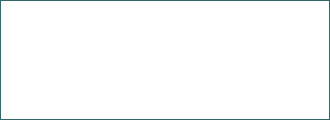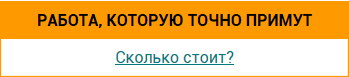Modern office
The role of information technology in human life. The use of personal computers, television monitors, slide projectors, videodisc players, multimedia systems and the Internet. Office furniture. Communication in organizations. As for color harmony.
| Рубрика | Программирование, компьютеры и кибернетика |
| Вид | контрольная работа |
| Язык | английский |
| Дата добавления | 04.03.2016 |
| Размер файла | 30,7 K |
Отправить свою хорошую работу в базу знаний просто. Используйте форму, расположенную ниже
Студенты, аспиранты, молодые ученые, использующие базу знаний в своей учебе и работе, будут вам очень благодарны.
Размещено на http://www.allbest.ru/
Размещено на http://www.allbest.ru/
MINISTRY OF CULTUTE OF UKRAINE
Kyiv national university of culture and arts
Institute of Journalism and International Relations
Specialty «Sociology»
Report on the course
«Modern office»
Kyiv- 2015
Contents
Introduction
1. Office technology
2. Types of technologies
3. Communication in organizations
4. Office furniture
5. As for color harmony
Conclusion
Bibliography
Introduction
Modern office is the face of the company, its calling card, proof of respectability and reliability. Therefore, it should be as easy as possible for people working in it, aesthetic, comfortable, attractive to visitors.
Modern office can not be called a simple set of premises to house employees of one institution. Today the office is an microenvironment, including mass communications, peripheral equipment and controls, both by staff and by the outside world. Speaking easier, the office nowadays is a fortress, which has excellent communication with the outside world.
1. Office technology
Changing technologies--including personal computers (PCs), slide projectors, movie projectors, overhead projectors, television monitors, videocassettes, videodisc players, multimedia systems, and the Internet--have had a major impact on the office environment since the start of the twentieth century. The ability to use technology is an essential skill in the ever changing workforce of the twenty-first century.
The modern office has changed dramatically since the 1990s. Offices in today's society are transmitting information via electronic mail (e-mail), electronic calendars, and teleconferencing, as well as other electronic devices. Communication via technology is just as important as oral and written communication in the work environment. Technology continues to play a vital role in transforming the business environment.
Advances in technology have transformed the world of work. As the work environment has changed, individual workers see how their work connects not only to their particular work place, but to the entire value chain.
The backbone of technology is the local area network (LAN), a single-site computer network, or the wide area network (WAN), which supports worldwide work groups. Both of these networks provide tools for users to transmit data, graphics, mail, and voice across the network. LANs and WANs enable distributed work teams to complete projects using groupware and decision support systems.
Merging in the fast lane of the information super-highway of the twenty-first century world of work, faster information systems, blink-of-an-eye access to the global marketplace, virtual offices, virtual teams, and virtual organizations are coming into existence. The impetus is technology. The technology explosion has transformed every level of business environment--from the typical office worker to the chief executive officer (CEO), providing a challenge for all. Technology is creating whole new genres of content. Office technology focuses upon office information functions such as word processing, data processing, graphics, desktop publishing, and communication.
2. Types of technologies
The variety of technologies available continues to change. Some of the technologies used in today's offices are:
Intranets and Internets
Messages can be transmitted electronically within an office (intranet) as well as around the universe (Internet, or Net). Workers are able to exchange information over the computer via the Net through e-mail. E-mails can be sent simultaneously to many individuals around the world.
The intranet is an internal computer network that is used within a company, whereby pertinent information--such as telephone directories, calendars of events, procedure manuals, job postings, and human resources information--can be posted and updated. With the intranet, one is able to communicate online with individuals within a designated work environment.
The Internet is a global computer network that permits millions of computers around the world to communicate via telephone systems and other communication lines. It is also known as the digital information super-highway and is a part of the World Wide Web. With the Internet one can communicate to anyone online throughout the world. The Internet is a public worldwide computer network full of information comprising inter-connected networks that span the globe.
Web Pages
Web pages make it possible for businesses, organizations, and anyone who wishes to post information or sell products to do so on the World Wide Web. Web page programs--such as Macromedia, Dream-weaver, and Site Rack--enable users to create their own Web pages.
Web-Based E-Mail
Web mail is a popular Internet service that allows one to send messages and files to anyone around the world from any computer that is connected to the Internet. With an account, users can send and receive messages, images, and any other type of information. Users can access e-mail even if they do not have a computer, simply by using small, inexpensive devices that fit in the palm of one's hand.
E-mail is keyed messages sent from one computer screen to another, using a network linking the units. Transmitting messages from one computer to another offers office workers the ability to communicate quickly through written messages with colleagues, coworkers, and friends.
Voice Mail
Voice mail is an outgrowth of e-mail. Information is spoken into the phone. Words are converted or digitized into electronic computer language. This form of communication is transmitted electronically by phone lines for immediate delivery or can be stored in a computer mailbox. The recipient is able to retrieve the message by dialing a code number to access the mailbox. The computer reconverts the message to the caller's voice and the recipient is able to hear the voice message.
Electronic Calendars
Office tasks are being accomplished and redefined by computers. Computers can keep a calendar of appointments. The computer stores the files of employees' schedules, forthcoming meetings, calendars of events, and conferences, thereby enabling employees to check their central file. Everyone in a particular office has access to electronic calendars and is able to choose a time and place that is available and open on everyone's schedule. Each office employee can be tied into the system by having access to a central electronic file.
Office Suites
Office suites are a group of programs. In the mid-1990s the term office suite was considered to be a group of programs that allowed for word processing, spreadsheets, and sometimes data entry. Now office suiteincludes Web design software, presentation software, page layout design, and, in some instances, graphics editors. They are key pieces of productivity software, used in most businesses.
Portable PCs
Portable PCs include personal digital assistants (PDAs), laptop computers, and notebook computers. PDAs are proliferating. Among the most popular PDAs are the Palm and BlackBerry. Laptop computers are used by business travelers to make multimedia presentations, create and send reports and spreadsheets, and do research on the Internet. Notebook computers are similar to laptops, but usually smaller.
Teleconferencing
In the business world, many companies hold meetings via teleconferences. Teleconferencing is a method of conducting meetings via telephone lines and/or satellites connecting participants' terminals at two or more locations, with one or more participants per location. There are three types of teleconferences:
1. Computer conferencing --Terminals that are connected to a mainframe computer are used by all the participants. Comments or questions can be keyed in on their screens, which are arranged on an inter-connected network. Messages are displayed on the participants' screens.
2. Audio conferencing --Participants make comments over the phone. They cannot see each other, and they are not able to read body language. Audio conferences are connected by telephone and/or speaker-phone.
3. Videoconferencing --A CEO in Los Angeles could have a sales conference or interview with a person in Washington, D.C. Both individuals are shown simultaneously or alternately on the screen. The advantage of videoconferencing over audio conferencing is that individuals can see as well as hear each other.
Multimedia System
A multimedia system presents information by using a combination of sound, graphics, animation, and video. Multimedia applications are used for business and education. Marketing presentations are developed to advertise and sell products using multimedia. Sales representatives use a computer, a video projector, and a display screen to make their presentations to the audience. Interactive advertisements as well as job applications and training applications can be published on the Internet or in a kiosk display.
Electronic Whiteboard
An interactive "smart" white-board with "electronic ink" and touch-sensitive screen can be hooked up to a computer and a projector. The board magnifies images clearly and colorfully. The board has annotation capabilities and notes can be jotted down directly over the projected images, then printed instantly. Thus, there is no need for individuals to take any notes.
The advantage that a whiteboard offers over a simple projection system is that it can be used as a projection screen and a writing surface through its connection with the PC, from which images can be printed out. A white-board allows trainers and instructors to operate the computer as if they were using a mouse, moving the cursor around on the computer just by touching a point on the whiteboard. A projector is mounted on the ceiling. The screen should be centered so that all participants have a clear view of the screen.
Smart Board
A smart board is a tool that improves the way people meet, share ideas, and teach. It looks and feels like a regular whiteboard combined with the power of the computer. It lets users save and print notes, collaborate on documents, share information, and run multimedia materials--video or data conferencing across distances.
The smart board becomes a large, touch-sensitive screen when combined with a liquid crystal display panel or projector. It can control Windows or Macintosh applications or multimedia by touching the board with one's finger. By picking up a pen, presenters can draw over their applications in electronic ink to obtain the attention of the audience. Users can e-mail notes to participants and even cut and paste them into other applications.
3. Communication in organizations
In the business world, technology links employees working in teams; employees are expected to be competent in various software applications and be able to make decisions and multitask. The impetus of newer office technology has transformed the way businesses function in the worldwide marketplace.
In the past, workers acquired a set of skills that became their tools of the trade. Since the mid-1970s, workplace technology has changed swiftly; new technologies have been introduced and replaced. Computer applications are updated continuously. In the twenty-first century, people who work in offices need to be well versed on the use and application of the many emerging technologies. Workers need to adapt to this ever-changing technology. In an increasingly technological world, the expansion of American workers' skills depends upon commitments from the workers themselves, industries, workplaces, and educational and training institutions.
4. Office furniture
Office furniture is of two types: furniture for staff and manager. The office manager should be more expensive, solid and respectable furniture, it should be released with quality materials and have good equipment. Office chairs should be fitted with plastic armrests. The material for the seats to be safe, it is better if it will be leather or thick cloth, then they will not be excessively heated or cooled. In the chair must be resilient foam layer to make it better fixed upright. The front edge of the seat should not pinch the blood vessels of the legs and seat adjustment should be simple and intuitive.
Armchairs employees must maintain shoulders and back, and the head of the chair should be more support for the head.
The office may be the computer working, ladders chairs, tables for meetings and negotiations. Tables, which held meetings or negotiations should be oval or round shape, this form helps easier to reach a compromise between the parties and establish a mutually beneficial dialogue. Desks should be spacious, they should be rounded with no sharp corners. In computer tables should be elements to accommodate the CPU, keyboard, mouse and monitor. For a laptop suitable conventional, rectangular table. For more comfort can be set and additional tables for office, especially since they are not as expensive.
Office furniture should be different dynamism and mobility, it should easily be reconstructed very well if seats are roller wheels, furniture should be comfortable for office documents and office equipment. As for its color, it should not be too bright, but the furniture and should not be black, to avoid tiring the eyes contrast with the paper.
Let us give a brief list of office equipment required for the room:
tables on the number of staff. Accountants identify the most desirable table. Good to have a table for customers, especially if they expected a lot; Chairs for staff and visitors;
computers (at least one piece); printer. Possible at each office using a network version;
fax; copy machine. Up to a certain point be replaced by fax or printer with prefix copying or scanner with the appropriate software; instead of a fax, printer, copier and scanner can be used multifunctional center (more hereinafter); cash register (as needed);
desktop calculator accounting; wall clock, stationery, pens, pencils, erasers, rulers, Clerical glue, paper clips, stapler, staples for staplers;
Office paper (A4), paper for fax, booklet records.
This list is really necessary. Named short because all the foregoing really should be in the office. Following may require kettle, mirror, office PBX. Let us give a brief list of office equipment required for the room:
* tables for the number of staff. Accountants identify the most desirable table. Good to have a table for customers, especially if they expected a lot;
* Chairs for staff and visitors;
* computers (minimum one piece);
* printer. Possible at each office using a network version;
* fax;
* photocopier. Up to a certain point be replaced by fax or printer with prefix copying or scanner with the appropriate software;
* instead of a fax, printer, copier and scanner can be used multifunctional center (more hereinafter);
* cash register (as needed);
* desktop calculator accounting;
* Clock (required!)
* office supplies: pens, pencils, erasers, rulers, Clerical glue, correction text tekstovыdelytel (marker), paper clips, stapler, staples for staplers;
* Office paper (A4), paper for fax, booklet records.
This list is really necessary. Named short because all the foregoing really should be in the office. Following may require kettle, mirror, office PBX.
5. As for color harmony
Man lives in a world of objects. Each color is very specific in her reactions and feelings. The most favorable for the nervous system light, pastel colors - green, blue, light gray, gold. Bright, contrasting combinations (blue and orange, red and purple) provide interior 'EMU special color, but also cause fatigue, irritation.
All shades of red and orange pleasant, but prolonged exposure to excite, increasing blood pressure, muscle tension, respiration rhythm. At the same time yellows stimulate the brain and vision. Optimum, quiet room climate creates a green color scheme.
The color of the walls, furniture and other items depends on the lighting of the room. In addition, light color, change significantly depending on the type of lamp. Thus, when all incandescent light blue colors are gray, violet - reddish-brown, dark blue - hryaznokorychnevymy. When using fluorescent red objects seem purple, orange, brown and yellow - green.
Using the ratio of light and color, visual perception can change dimensions and proportions of the room, make it visually higher or wider. Highlights walls make the room is bigger, brighter and saturated with contrasting it look smaller and darker below. The easiest color solution - monochrome two tones that limits or only one color. Using this principle, you can not go wrong. Consider a few examples, based on four basic colors: yellow, green, red and blue.
Yellow. If you use this color to match, that is yellow with ocher, orange or brown, it will calm and warm flavor. Additionally, you can use neutral colors - white and gray.
Red. Against white red tones, mixed with yellow and brown, look particularly attractive. Contrasting against the green color is red.
Green. An interesting solution is possible when combined with yellow or white.
Blue. Dark blue color creates a calm mood in the room. With him well with almost all colors, but in appropriate proportions. Especially pleasant blue with orange or white colors.
The blue color is described as passive, symbolizing the depth of feelings, peace, satisfaction, tenderness, lyubov. Zelenyy symbolizes independence, perseverance, confidence. Red color encourage the activity, aggressiveness, authoritativeness. Yellow evoke a sense of optimism, serenity, joy. According to the observations of each of these colors corresponds to a specific personality type.
Color gamma interior can create the person sustained positive attitude to the situation. And it works the image of the organization.
The color palette plays an important role in creating a favorable industrial atmosphere.
Conclusion
technology computer internet office
All of these office technologies facilitate communication among people in organizations. All businesses need workers who possess critical thinking skills, problem-solving skills, interpersonal skills, and the ability to communicate effectively--whether in writing or orally. Appropriate choices of communication lead to increased productivity and positive social effects. Workers need to be technologically literate in order to compete in a world that continues to change faster than one can imagine.
Bibliography
1) Финдель І.Г. Сучасний офіс: необхідні елементи на шляху успішної роботи. - С-Пб.: Фенікс, 2001. - З. 121
2) Shelly, Gary B., Cashman, Thomas J., and Vermaat, Misty E. (2003). Discovering computers 2004: A gateway to information. Boston: Course Technology.
3) Barrett, Charles F., Kimbrell, Grady, and Odgers, Pattie (2003). Office skills (4th ed.). Mason, OH: Thomson South-Western
Размещено на Allbest.ru
Подобные документы
The material and technological basis of the information society are all sorts of systems based on computers and computer networks, information technology, telecommunication. The task of Ukraine in area of information and communication technologies.
реферат [29,5 K], добавлен 10.05.2011Изменение пользовательского интерфейса приложения Microsoft Office system 2007. Увеличение функциональности приложений для поддержки совместной работы (Office Word 2007, Office Excel 2007, Office PowerPoint 2007, Office Access 2007 и Office Outlook 2007).
контрольная работа [1,5 M], добавлен 13.12.2009История создания MS Office 365. Регистрация на официальном сайте, проверка данных и подтверждение приобретения пакета услуг. Работа в электронной таблице Office 365. Совместная работа над документами. Расчёт суммы, потраченной в ходе использования Office.
курсовая работа [2,7 M], добавлен 19.06.2014Общая характеристика приложения Microsoft Office system 2007. Особенности форматов Microsoft Office Open XML. Технологии управления миграцией на новую версию. Возможности приложений Office Word, Excel, Access и Office PowerPoint 2007, их интеграция.
реферат [1,0 M], добавлен 13.09.2011Information security problems of modern computer companies networks. The levels of network security of the company. Methods of protection organization's computer network from unauthorized access from the Internet. Information Security in the Internet.
реферат [20,9 K], добавлен 19.12.2013Рассмотрение пакета программ Microsoft Office 2010. Работа в текстовом редакторе, подготовка текста научной статьи, работа с документами слияния. Создание презентации с помощью Power Point. Работа в системе Microsoft Office Excel, оформление таблиц.
контрольная работа [3,6 M], добавлен 14.12.2011Новые пакеты, серверы и службы Microsoft Office 2007, "ленты" и всплывающие подсказки. Структурные нововведения: формат Microsoft Office Open XML, новинки Excel, PowerPoint, Outlook 2007. Новые возможности, помогающие повысить производительность труда.
реферат [709,2 K], добавлен 01.03.2010Состав интегрированного пакета прикладных программ MS Office, его компоненты. Расчет отклонения фактических показателей от плановых в абсолютной и относительной форме в табличном процессоре MS Excel. Составление ведомости по учету выпущенной продукции.
курсовая работа [2,1 M], добавлен 23.04.2013Что такое Microsoft Office (MO) и что входит в стандартный пакет. Блок-схема пакета, разновидность пакетов. Программное обеспечение для работы с различными типами документов. Взаимодействие данных и их обработка. Графическая оболочка операционной системы.
курсовая работа [194,0 K], добавлен 09.01.2014Исторические этапы развития делопроизводства и офисных технологий. Краткое описание MS Office 2000 и MS Office Standart Edition 2003. Экономическая целесообразность использования MS Office в делопроизводстве. Охрана труда при работе на компьютере.
дипломная работа [3,9 M], добавлен 23.07.2010