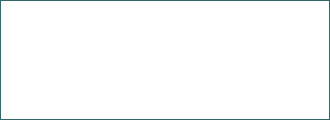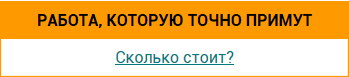Main notions and operation BIOS
Functioning system BIOS when enabling the computer. Program CMOS Setup. The main sections of the program BIOS Setup. Advanced BIOS, Chipset Features. Power Management Setup. Adjustment computer system parameter. Determination load device operating system.
| Рубрика | Программирование, компьютеры и кибернетика |
| Вид | реферат |
| Язык | английский |
| Дата добавления | 02.06.2009 |
| Размер файла | 27,3 K |
Отправить свою хорошую работу в базу знаний просто. Используйте форму, расположенную ниже
Студенты, аспиранты, молодые ученые, использующие базу знаний в своей учебе и работе, будут вам очень благодарны.
DPMS
Display Power Management Signaling - a signals of control of энергопотреблением monitor - a standard, created assotiation VESA for многостадийного of the reduction of энергопотребления monitor. For realization of the standard his(its) must support the monitor. Four levels are stipulated In standard:
0 - "DPMS Mode On" - a Monitor is used as usually;
1 - "DPMS Mode Standby" - a Scenes no, consumption is reduced;
2 - "DPMS Mode Suspend" - a Scenes no, consumption else more reducing;
3 - "DPMS Mode Off" - a Scenes no, consumption is reduced before minimum.
DRAM
Dinamic Random Access Memory - a dynamic memory of the direct access - a memory, схемотехнически executed in the manner of two-dimensional matrix (the line h column) capacitor. Very cheap, but requires constant "refreshments" or regenerations (Refresh) of the charge on capacitor. The Regeneration is executed as "started" reading to memories. This process deprives significant time, since in this period no device can not gain access to memories, except controller of the regenerations.
ECP
Enhanced Capability Port - a port with extended possibility - differs from standard printer port with interface Centronics, that that transferred information divides on commands and given with support of the mode DMA and coding on method RLE (Run-Length Encoding - a coding the reiterative sequences given).
EDO
Extended Data Output DRAM - when functioning(working) on record does not give no advantage in contrast with FPM DRAM, but requires greatly time less when reading to account that that given remain on leaving the microcircuit EDO DRAM long, than in FPM DRAM. EDO (either as FPM) does not give no advantage at random access given from memory, but such situation appears extremely seldom. Time of the access is indicated On microcircuit EDO DRAM in nanosecond to given in casual order.
EPP
Enhanced Parallel Port - an extended parallel port - a bidirectional variant of the printer port with maximum velocity of the acceptance/data communication before 2 MB/c. Became possible addressing several devices, entering 8-mi bit data. Memory is used For buffering given with FIFO organization by volume in 16 bytes.
FPM
Fast Page Mode DRAM - an most old type to memories, which became be used as far back as 80-h year. Differs from standard that that allows to shorten reading/record data, located one for others in memories, but herewith on each word is required not less three tacts of the system bus. Time of the access is indicated On microcircuit Fast Page Mode DRAM in nanosecond to given in casual order.
I/O
The Port of the entering-output - a channel data communication between device and microprocessor. The Port introduces in microprocessor as one or several addresses to memories, from which possible read or in which possible write the data.
IrDA
The Abbreviation from "Infrared Data (sometimes as Device) Association". In the same way is identified the interface with use the infrared port, providing беспроводное connection of the peripherals of the low speed, which are located in close proximity PC.
Plug and Play
In 1993 "Compaq", "Intel", "Phoenix" and "Microsoft", стремясь do PC else more knowledge-based, have developed the concept "Plug and Play". The Main her(its) idea is concluded in following: when boot PC BIOS interviews all cards on subject their need for resource and distributes their so that when functioning(working) PC did not appear the conflict to situations.
The Contact between card of the extension and BIOS possible to provide else эффективнее when use PCI-buses. So, majority PnP-cards is designed for bus PCI only. All are PCI-cards differ, besides, additional ability. Unlike their own ISA-relative they can work with variable resource and by means of exactly determined identification record distinctly to declare about their own ресурсных need.
Accordingly this BIOS, maintaining "Plug and Play", first checks hard adjusted ISA-cards, but will then distribute the remained facility PCI-device. Is it As a result formed list of the distribution resource ESCD (Extended System Configuration Data), placed BIOS'ом in non-sensitive to absence of the power supply the area to memories to under each start to have a possibility of the comparison and reconstruction last functioned to combinations.
RAS
Raw Address Strobe - a strobe of the address of the line - a signal, used when work with dynamic memory (DRAM), is intended for запоминания in microcircuit DRAM address of the line.
Refresh
Possible three different methods to regenerations data:
The Regeneration one RAS (RAS Only Refresh - ROR). This method was used as far back as first microcircuit DRAM. The Address of the regenerated line is transferred on bus of the address and is issued signal RAS (just as when reading or record). Is it Herewith chosen line cell, and given of them enter on internal circuit of the microcircuit whereupon they are written back. Since hereinafter signal CAS does not follow, cycle of the reading/record does not begin. Is it Then transferred address of the following line and so on until will is passed whole matrix to memories whereupon cycle to regenerations is repeated. To defect of this method possible to refer that concerns with the bus of the address, and at moment of the regenerations is blocked access to the other computer subsystem.
CAS before RAS (CAS Before RAS - CBR) - a standard method to regenerations. Under normal cycle of the reading/record signal RAS always comes first, for he follow CAS. But if CAS comes earlier RAS, that begins the special cycle to regenerations - CBR. At address of the line is not transferred, but microcircuit uses its internal counter, which the contents increases on 1 under each CBR-cycle (t.n. инкрементирование address of the line). This mode allows to regenerate the memory, not occupying bus of the address that, certainly, more economical.
The Automatic regeneration to memories (Self Refresh - SR, or саморегенерация). This method is usually used in mode энергосбережения, when system moves over to condition "VWVappear in the dreams" ("suspend"), and pulsing generator ceases to work. In such condition renovation to memories on above-mentioned method impossible (simply are absent the sources a signal), and microcircuit to memories executes the regeneration by itself. In she is started own generator, which тактирует the internal circuit to regenerations. Such technology of the functioning to memories was introduced with appearance EDO DRAM. Necessary to note that in mode "VWVappear in the dreams" memory comsumes very small current.
SDRAM
SDRAM - comparatively new type to memories, which also shows their own advantage only under consequent sample given from memory. But under consequent sample (or flow, conveyor - burst) reading/record are executed in two times quicker, than for EDO DRAM On microcircuit SDRAM is indicated time of the access in nanosecond to given under consequent sample. Real numerals on body of the microcircuits to synchronous memory practically report the maximum clockrate of the system bus, on which given memory can work.
SDRAM is released presently only in 168-mi excretory 64-bit module DIMM. Unlike usual modules SIMM these can close at maternal board singly. In accordance with JEDEC standard on module DIMM must be installed special microcircuit SPD device. Some are a modern maternal board, for instance company Intel on set 440LX, are not started if it is installed plank to memories without SPD. The Microcircuits SDRAM in the same way are broadly used as local memory видеокарт.
SE
Single-Ended - technology device, data communication, connector, in which are used однополярные signals in level TTL-logic that for Ultra Wide SCSI characteristic of. The Internal restrictions SCSI-standard were to a considerable extent преодолены in interface Ultra2 Wide SCSI, provided send rate before 80 MB/with.
The Constant development SCSI-interface put the purpose increasing frequencies that provided in total to restriction of the maximum length of the interface cable. Technology LVD works, unlike SE, with two arctic low-level signals. Each signal of the bus Ultra2 Wide is transferred on two wires in antiphase (differential). This - so named низковольтная differential transmission signal, or Low Voltage Differential (LVD). Due to her to manage to enlarge possible length of the connecting cable before 12 m.
SIMM
Single In-line Memory Module - an unilateral module to memories - an конструктов of the module to memories, gradually leaving in 1997 with the market. Has 72 outputs with each parties, but pair(vapour)s output with one and the other parties are closed between itself so they are considered unilateral. Strictly memory, placed on module, can be as FPM, so and EDO. The Memory in SIMM has разрядность 32 (with parity - 36) of the bit and can be used in computer with processor Pentium only vapour(pair).
SPD
Serial Presence Detect - a device of the determination of the presence with consequent access - is made on special microcircuit (as a rule, this electrically reprogrammable memory), containing information on type device and his(its) main feature. The Volume to such memories - 512 bytes.
SPP
Standard Parallel Port - a standard parallel port - a classical printer interface, named, as a rule, Centronics, by name long ago liquidated company, developed this interface. The Interface allows to transfer given on byte at the speed of before 80 KB/c. When receiving given possible to use four lines of the signal from printer (the breakaway of the paper, buffer of the printer packed and etc.).
Boot the system
When enabling PC is automatically started residing in BIOS program of the boot BOOT-ROUTINE. This program causes the subroutine an самопроверки POST (Power-On Self Test), checking operative memory, processor, hard disk and etc.Hereinafter, the program of the boot searches other BIOS-chips, which can be built-in, to example, in plug-in card. SCSI- controllers will herewith start their own own test programs.
Hereon BIOS rs already concretely for plug-in card and placement and checking the distribution resource (IRQ, DMA, I/O).
Hereinafter with load sector of the hard disk in deal enters the initial loader, BOOTSTRAP LOADER, - a program, knowing file structure of the carrier data. The Initial loader causes boot the load programs of the operating system.
This is a standard algorithm vastly дополнился and was modernized with introduction PnP-technologies and new PCI-buses, but with appearance of the operating systems later, designed with provision for introduction the most latest technology.
Подобные документы
Основные понятия и функционирование BIOS. Затенение ROM-памяти. Работа системной BIOS при включении компьютера. Программа CMOS Setup Utility настройки BIOS. Содержание основных разделов программы BIOS Setup. Настройка параметров компьютера.
реферат [47,5 K], добавлен 29.11.2006Базовые разделы BIOS и основные доступные возможности для его настройки: Standard CMOS Features, Advan-ced BIOS Features, Chipset features setup и Integrated Peripherals. Настройки, определяющие быстродействие компьютера, режимы работы его компонентов.
статья [17,4 K], добавлен 03.04.2010Основные сведения о системной BIOS компьютера, представляющей собой микросхему постоянной памяти ПЗУ, или ROM, расположенную на материнской плате. Основные разделы программы установки Phoenix-Award BIOS CMOS Setup Utility. Настройка работы процессора.
реферат [34,3 K], добавлен 23.05.2015Назначение BIOS, определение хода запуска, первоначальное тестирование и первичная загрузка интерфейсов компьютера. Опции и базовые установки BIOS Setup, редактирование опций разделов Primary Master, Primary Slave, Secondary Master и Secondary Slave.
статья [29,1 K], добавлен 03.04.2010Распространенные проблемы и необходимость перепрошивки. Перепрошивка под Windows и под DOS. Применение программы-прошивальщика и бинарного файла с микрокодом. Обновление BIOS из BIOS через встроенное меню FlashRom, запуск процесса обновления firmware.
статья [15,1 K], добавлен 03.04.2010Базовая система ввода-вывода информации. Базовые функции интерфейса и настройки оборудования. Основные понятия и функционирование BIOS. Сведения о системной BIOS компьютера. Затенение ROM-памяти. Самотестирование процессора, модулей оперативной памяти.
реферат [21,7 K], добавлен 12.12.2011BIOS, который поддерживает технологию Plug-and-Play. Главное назначение наращиваемого программно-аппаратного интерфейса. Отличия в процессе загрузки BIOS и UEFI. Характеристика основных преимуществ UEFI BIOS. Платформы, использующие EFI, инструментарий.
контрольная работа [1,6 M], добавлен 29.01.2012Система BIOS как базовая система ввода и вывода и важнейший компонент персонального компьютера. Программное обеспечение, используемое в BIOS материнских плат. Основные функции BIOS, порядок загрузки системы. Проверка стабильности работы компьютера.
доклад [94,9 K], добавлен 15.09.2013Программные модули основной BIOS (базовой системы ввода-вывода). Программа тестирования при включении питания компьютера. Реализация системы BIOS в виде одной микросхемы, установленной на материнской плате компьютера. Типы, версии и функции системы BIOS.
реферат [190,6 K], добавлен 19.08.2010BIOS (базовая система ввода-вывода) - реализованная в виде микропрограмм, часть системного программного обеспечения. Загрузка с помощью BIOS. Программа инициализации. Виды и назначение звуковых сигналов при возникновении сбоя при загрузке компьютера.
реферат [514,1 K], добавлен 12.04.2012